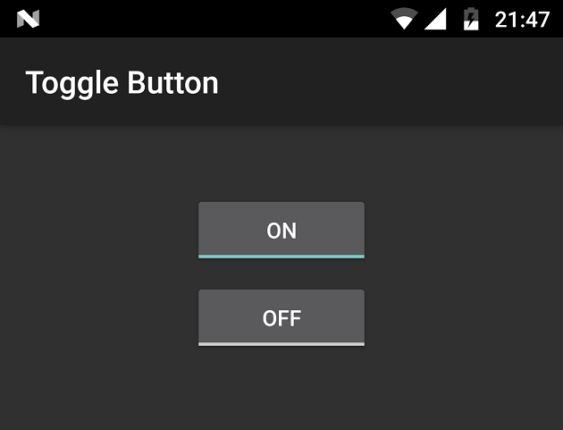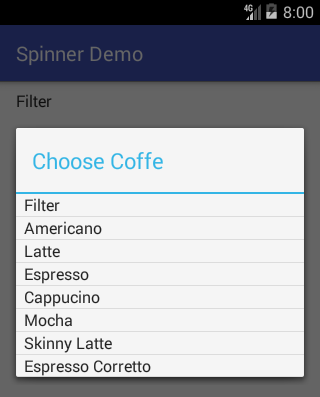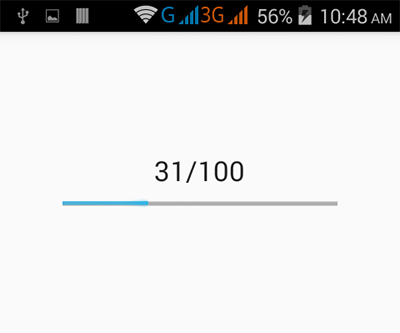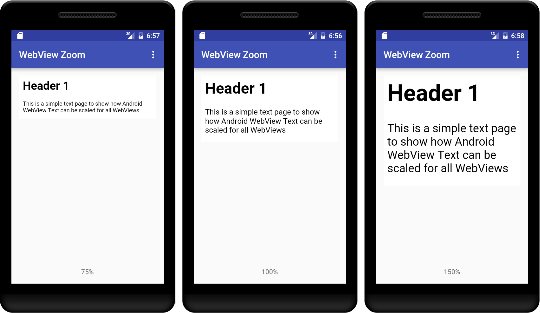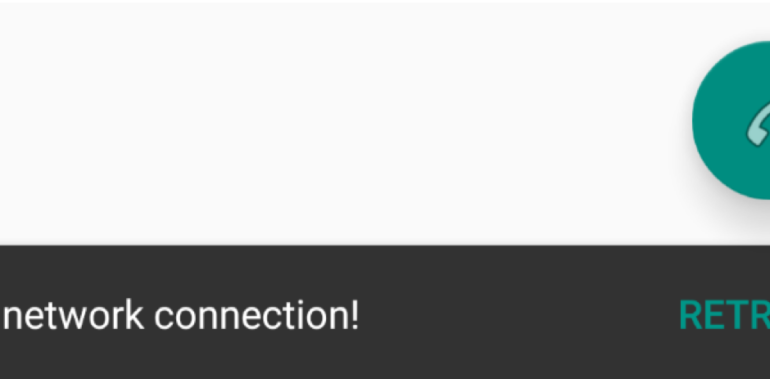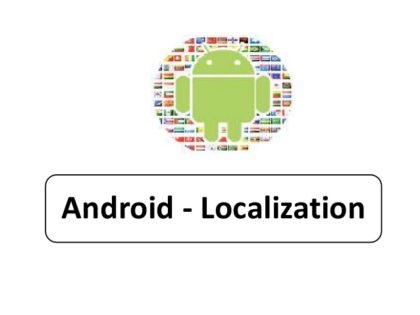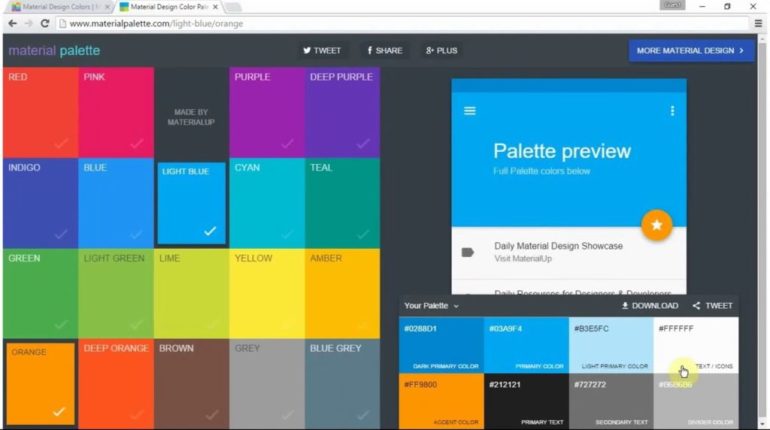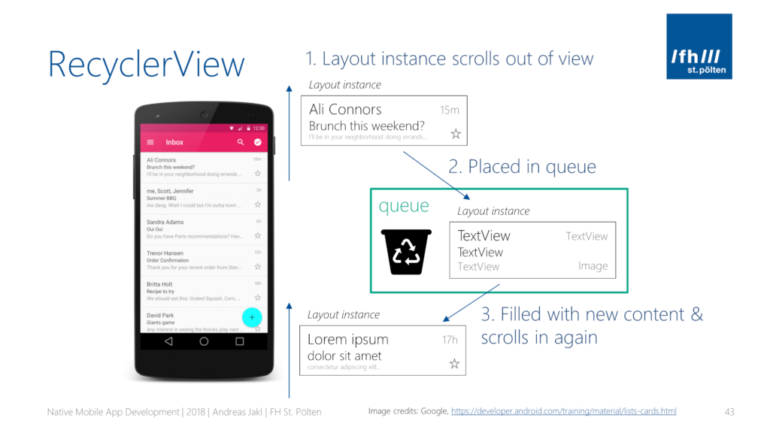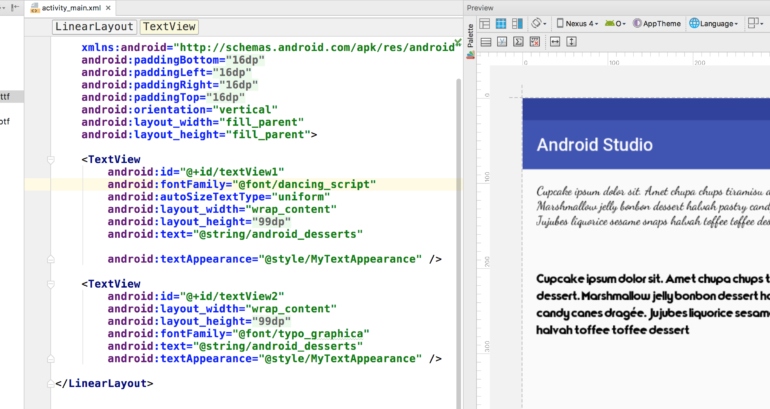Toggle buttons are used to display the status of active and inactive on the button. XML Attributes ToggleButton: android: textOff: The text for the current button is not checked android: textOn: The text for the current button is checked syntax on the application in layout (xml):
Category: Android
A Tutorial and Learning in Android Application Development.
The introduction of Android User Interface (UI) Spinner
The introduction of Android User Interface (UI) Progress Bar
ProgressBar is a graphical display indicators show some progress. Progress bar in android useful because it gives users an idea of the time to complete the task. Description: Android does not support a major UI update at runtime, only when using a Thread . Declaration on java class: setProgress (): The method is very important, statusdari used to […]
The introduction of Android User Interface (UI) Rating Bar
RatingBar Android can be used to obtain a rating from the user. Rating restore float number. Maybe 2.0, 3.5, 4.0 etc .. Methods getRating () on Rating android Bar class returns a value rating. Application examples in class java. Use RatingBar to ask rate app users, content, your design. Source: Master Android (App)
The introduction of Android (UI) WebView
WebView is a view that displays web pages in your application. You can also specify a string of HTML and can display it in your application using WebView. webview syntax examples in class java application. WebView transform your application into a web application. To load the web url to WebView, you need to call loadUrl […]
The introduction of Android User Interface (UI) Fab Button & Snackbar
Snackbar Snackbar in android is a new widget that was introduced with the library as a replacement Material Design Toast. Snackbar is a lightweight Android widget and used to display a message on the bottom of the app by swiping enabled. Snackbar syntax examples are applied in class java. fab Button Floating Action Buttons Android […]
The introduction of Android Resource Localization
Android Resource Introduction of Color (Color)
One of the most effective ways to make your Android application stand out is to add some color. from Create a new Android project and delete the default UI layout elements and the resulting Eclipse. To begin, we will do this project to change the background to black. constant Color You must use a constant color, if […]
The introduction of Android Advanced Recycler View
Class RecyclerView supports the display of the data set. This implement programming style that results in a good performance. It also comes with a default animation for removing and adding elements. RecyclerView possible to use a different layout manager to position the item. Using ViewHolder to keep a reference to the display to one entry in the view […]
The introduction of Android User Interface (UI) TextView
TextView display text to the user and optionally allow them to edit it. TextView is a complete text editor. This is stated in the class as below: Several Important Attributes TextView in layout: android: id = This is the ID that uniquely identifies the control. android: text = Show Text android: textcolor = coloration text android: text textsize = text size […]