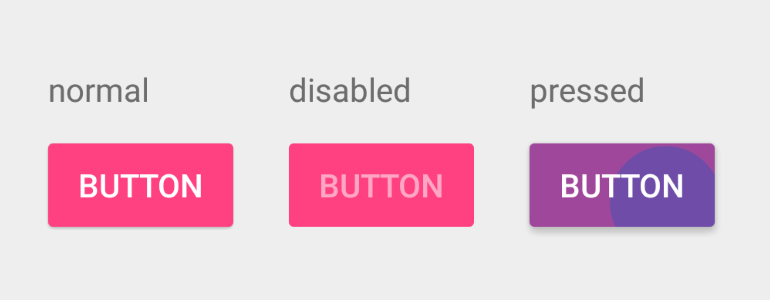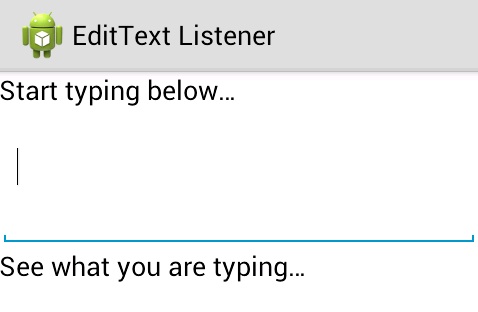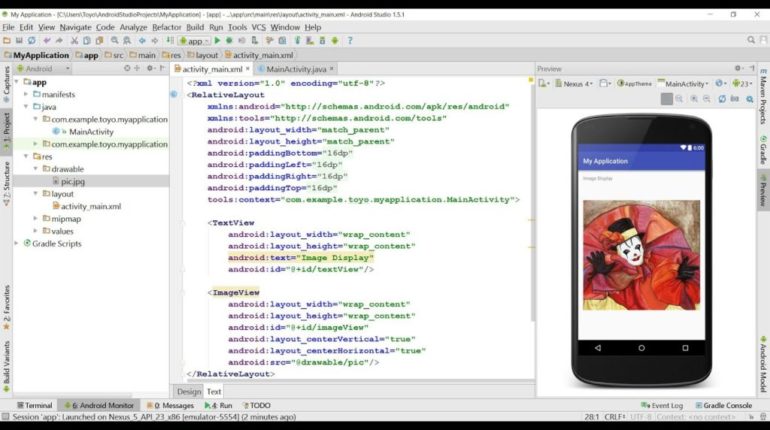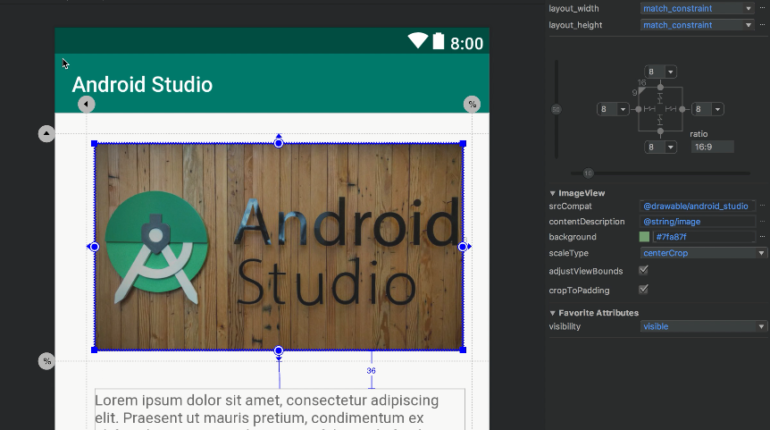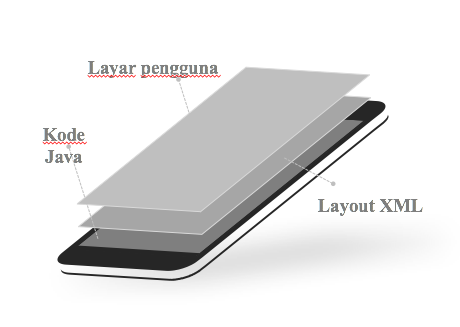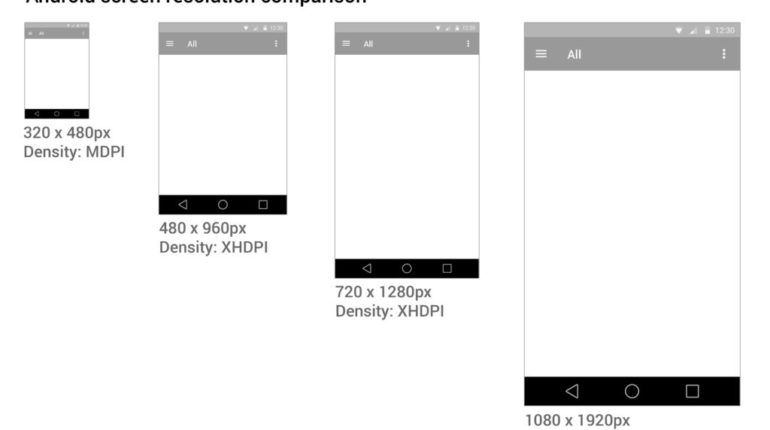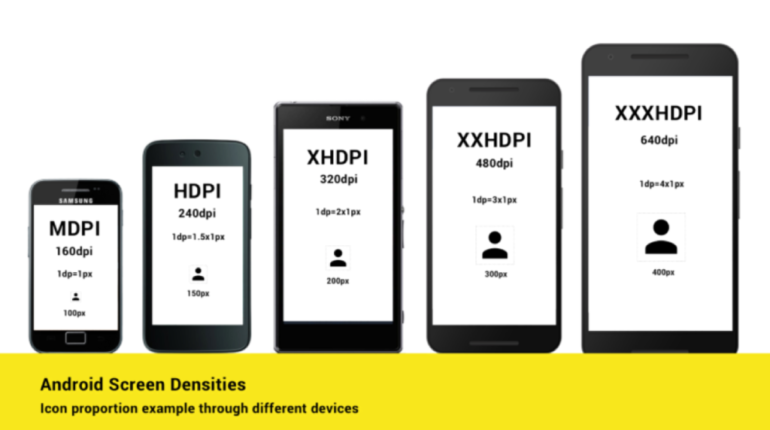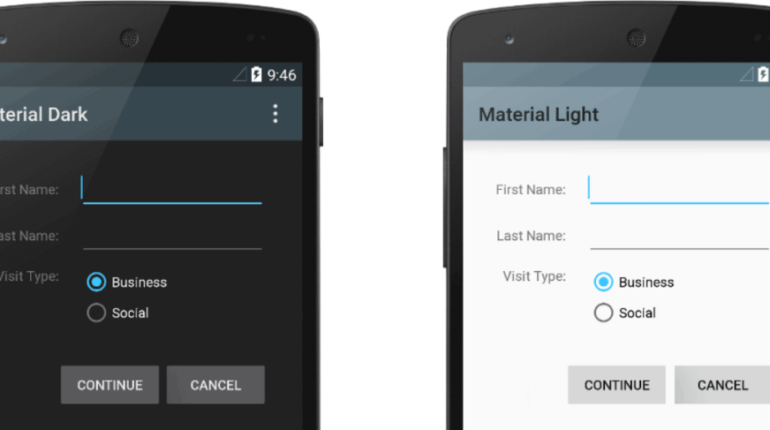It is a new widget for Android, which can be used to display the sort of card layout in android. In this tutorial we will use to display a list of cards RecyclerView Views. create a new layout with the name “card_view_row” (card_view_row.xml). Before you begin, do not forget to include these dependencies in your […]
Category: Android
A Tutorial and Learning in Android Application Development.
The introduction of Android User Interface (UI) Button
Button is a widget that can be pressed or clicked, by the user to perform an action. Here are some of the attributes of the Button in the layout file. android: background : This is the drawable to use as a background. android: contentDescription: This defines the text that briefly describes the content of the display. android: […]
The introduction of Android User Interface (UI) EditText
EditText is overlaid on TextView configures itself to be edited. It allows users to enter text, email, numbers, passwords, and more .. The syntax is: Getting text: To get the text from EditText, please use the following code. On Android, EditText is the standard entry widget in android application. We often use EditText in our application […]
The introduction of Android User Interface (UI) ImageView
ImageView is a class used to display the image file in the app. ImageView comes with a choice of different configurations to support different types of scale. Some of them are scaleTypes configuration properties, center, center_crop, fit_xy, fitStart etc. We can also set the image source at run time programming in java class. For that we use setImageResource […]
Basic introduction of Android Studio
Download & Install Android Studio on this site you download the app “Android Studio” is available for OS Windows, Mac, Linux. for the current version is 3.2.1 with the size of 989mb. if already downloaded it please you follow the installation instructions to complete, if you are using a Mac just Drag & Drop into the application […]
The introduction of Android Resource (.xml Res)
XML stands for eXtensible Markup Language XML is a markup language like HTML XML was designed to store and transport data XML is designed to describe yourself Basically, XML is used to design the layout.All UI and layout of your application is designed using xml. Unlike Java (ie the Back Bone of your application), xml help you design your application […]
The introduction of the Android Platform
What is Android? Android is an operating system based smart phones popular Linux developed by Google. Android Operating System (OS) provides power mobile phones, watches, and even a car stereo. Android was developed by Google and the Open Handset Alliance. Let’s take a closer look and learn what the actual Android. Advantages of Android Android […]
The introduction of Android Resource Dimens & Menu
Just as you specify the string or colors that you can define the dimensions. Typical Dimensions dimens.xml stored in files in the folder value (in resources). Usually already have a file like that and all you have to do is add your additional definitions. dp or dip – density-independent pixels, an abstract unit based on physical density screens px – […]
The introduction of Android Resource Screen Size
Android devices come in a variety of different configurations in terms of size, pixel density display, language, etc. Android supports automatic power source selection in accordance with the configuration of the device. For this, you provide different resources in the sub-folders specified in the directory res. The picture below will help you understand the principles of […]