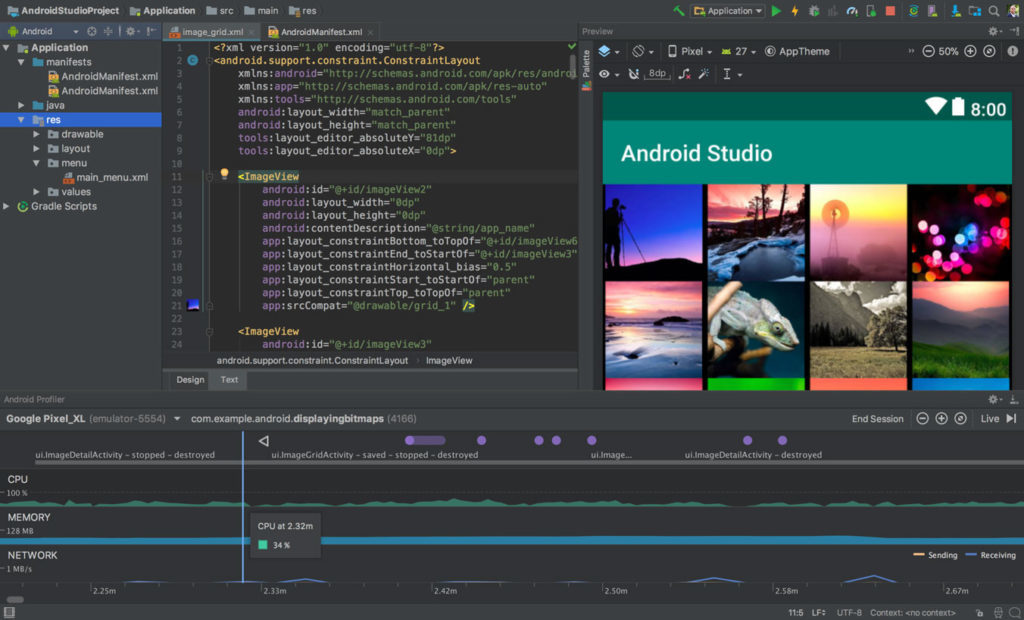
Note: This optimization is only for users under 4gb ram, if you have specifications on 4gb ram advised not to follow this performance optimization, but if you want to do it no problem.
1. Trim the JVM Daemon Process
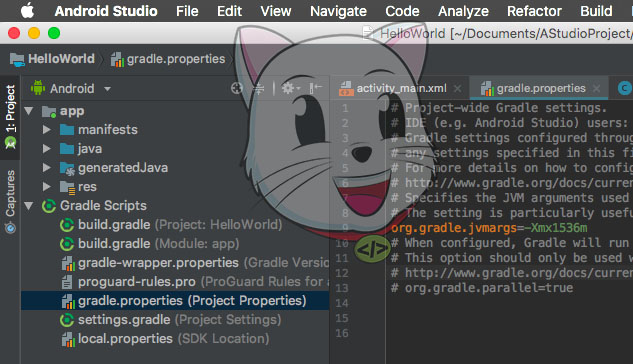
when you run android studio and create a new project, you can prune the daemon process that should?
| 12345 | org.gradle.jvmargs=-Xmx1536m (change to) org.gradle.jvmargs=-Xmx1024m |
2. Turn off Background Sync
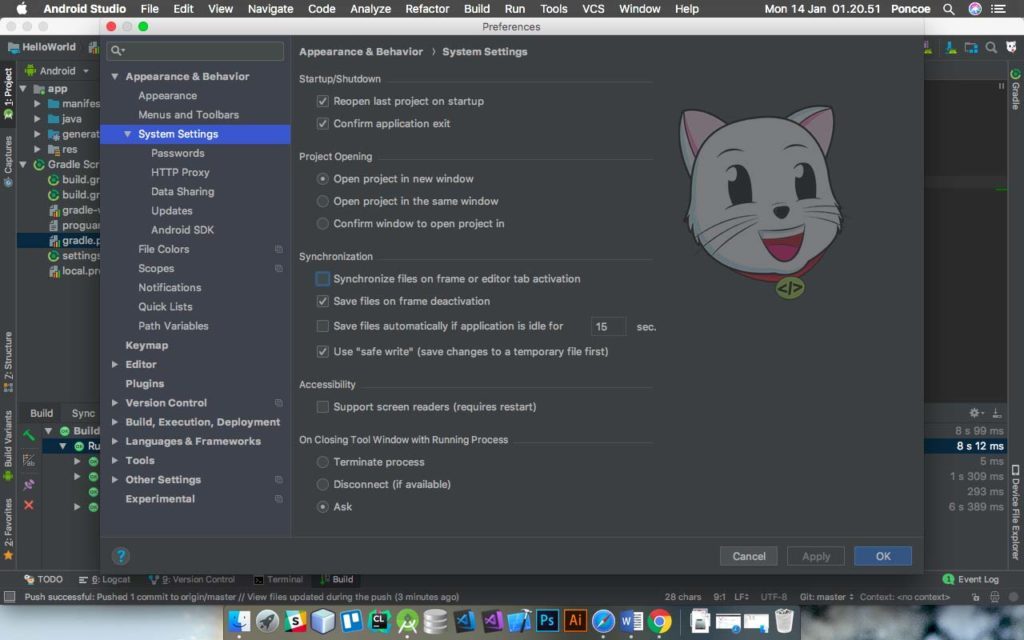
Regulatory (Preferences) > Settings> Appearance & Behavior> System Settings andnot menyentang ” Synchronize files on frames or activation tab editor” Because if activated can slow performance if while doing background syncs automatically.
3. Using the plugin as needed
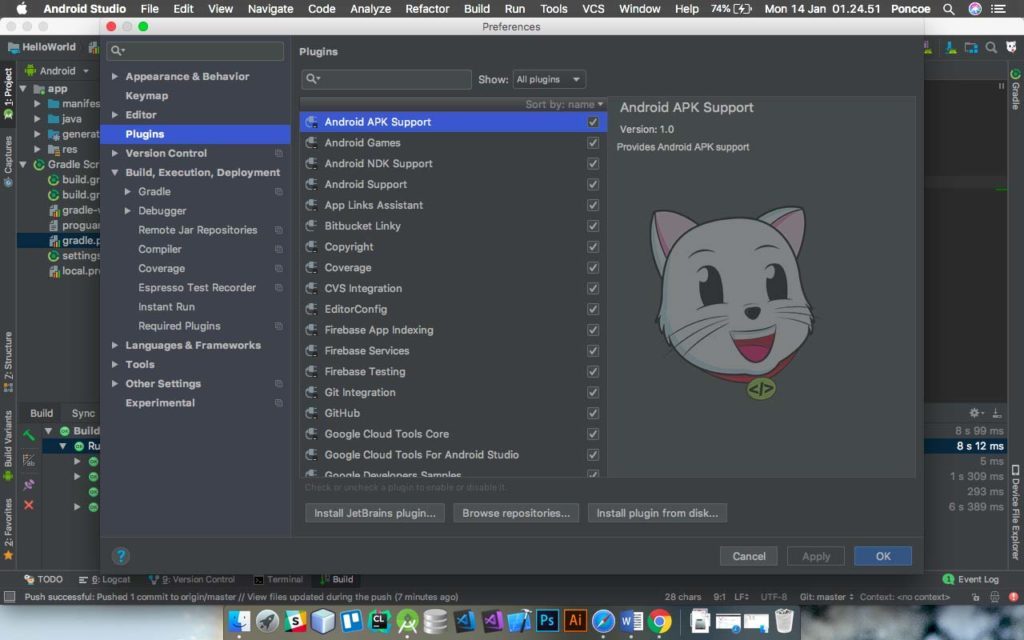
Turn off unneeded plugin, to see these settings by way of Preferences → Plugins.
4. Running through the Real Device Applications not through Emulator
Better to use the Real Devices (For real Android device) rather than using the emulator, because it uses real device faster than using emulators and lighter and does not take a large enough ram.





