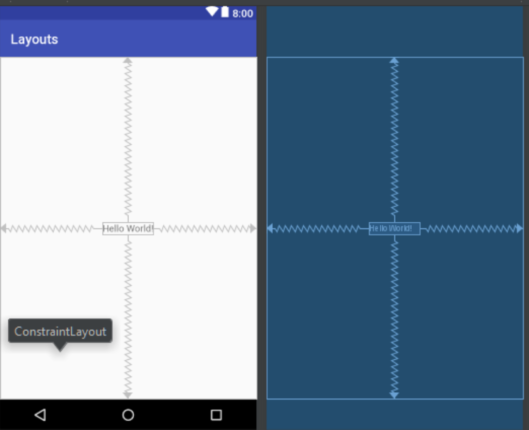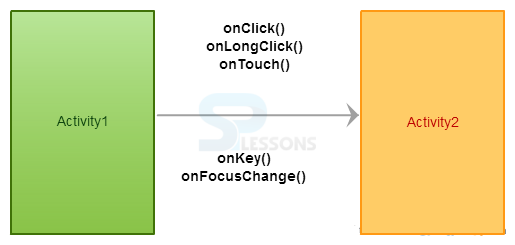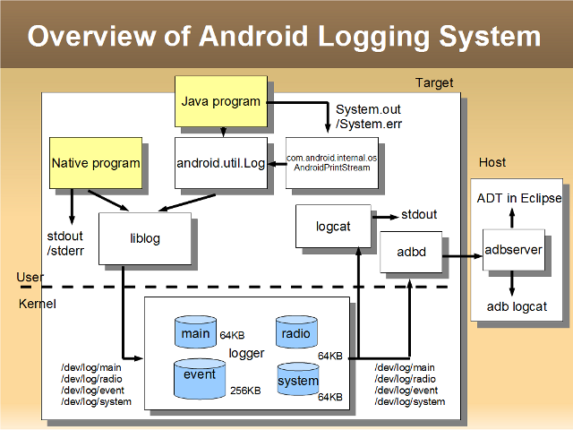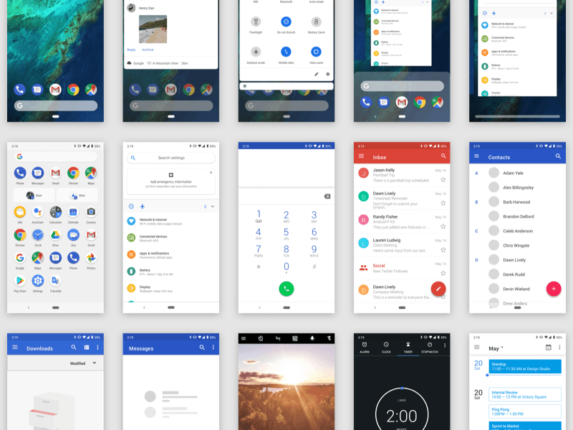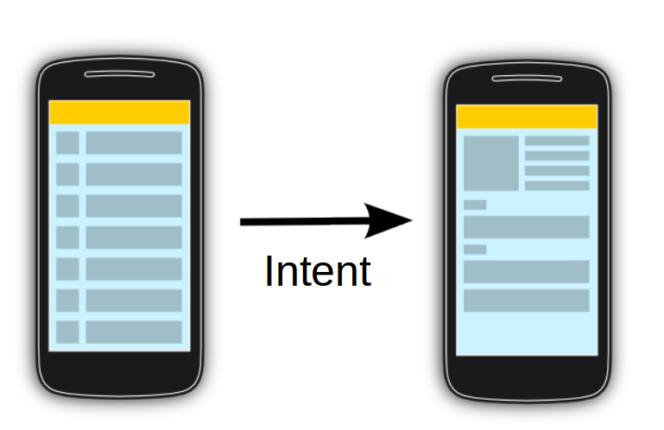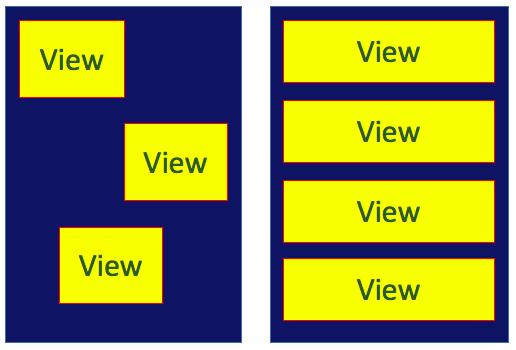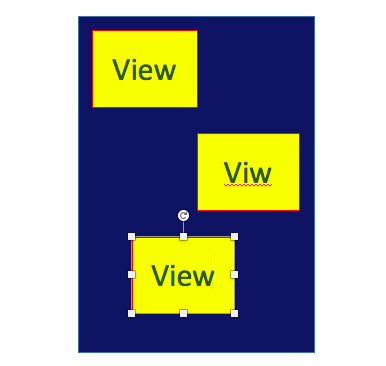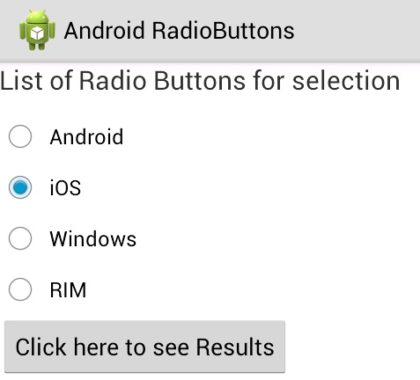Google to add layout constraint on the conference Google I / O Android ConstraintLayout used to define the layout by setting limits for each view / widget child compared to other displays. Note: Make sure you have a version of Android Studio and the latest SDK. Configure Layout Constraint Create a new blank project activities and […]
Category: Android
A Tutorial and Learning in Android Application Development.
The introduction of Android User Interface (UI) Event Handling
When considering the events in your user interface, the approach is to capture the occurrence of a specific object View that interact with the user. Class View provides the means to do so. The event listener is an interface class See which contain single callback method. Included in the event listener interface is the callback methods below: […]
The introduction of Android Logging
Android system uses a centralized system for all logs. Application programmers can also write custom log message. To write a report log, you use android.util.Log class using the following method: Log.v () – Log.d () – Log.i () – Log.w () – Log.e () They are sorted by relevance with Log.i () to be the least […]
Principle Android User Interface
1. Make Simple Design.2. Show me just what was needed.3. Only interrupt, if it matters.4. Save the short message, use an image.5. Never Allow eliminating your user data.6. users to do important things quickly. There are other common design best practices, which are listed here: Design for performance – Applications are designed to be started […]
The introduction of the Android Intent
Intents allow you to interact with components of the same application as well as the components that contributed by other applications. For instance, an activity can begin external activity to photograph Image. An Intent can contain data through Bundle. This data can be used by the receiving component. For example: Intent allows you to divert your activity to […]
The introduction of the Android UI Layout
As we saw earlier, that Activity is the basic unit of android applications. UI is defined in the file xml . During compilation, each element in the XML compiled into class Android GUI similar to the attributes shown by the method. Display is simply a widget that appears on the screen. for example: Button, TextView, etc. Source: […]
The introduction of the Android UI Relative Layout
The introduction of the Android UI Linear Layout
The introduction of Android User Interface (UI) Checkbox
The checkbox is the on / off switch that can be transferred by the user. You must use the check boxes currently have a list of items that can be selected, or when creating a lot of choice. android: text: This is the text that will be displayed. android: contentDescription: This defines the text that briefly describes […]
The introduction of Android User Interface (UI) Radio Button
Radio buttons are used when we want to choose only one item from the list of items. android: orientation: Can be horizontal or vertical setOnCheckedChangeListener (): It records a callback to be called when the radio button is checked changed in this group. and following the example of syntax applied to the layout (xml). Source: Master Android […]