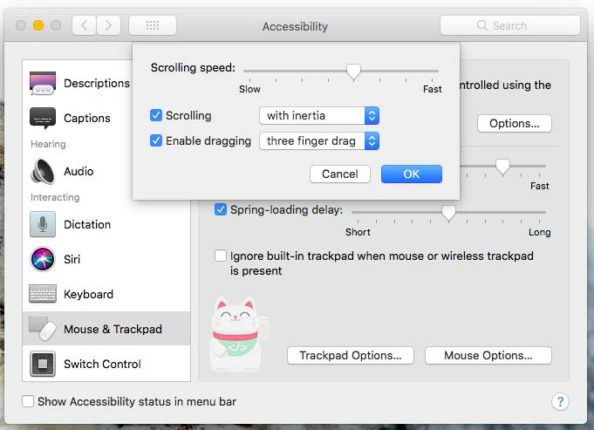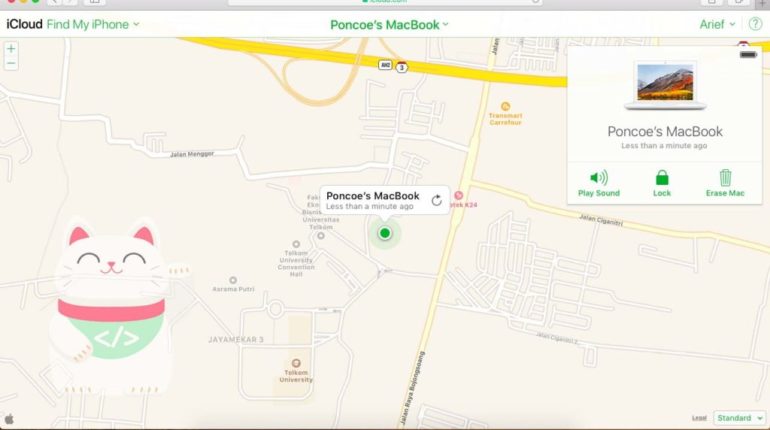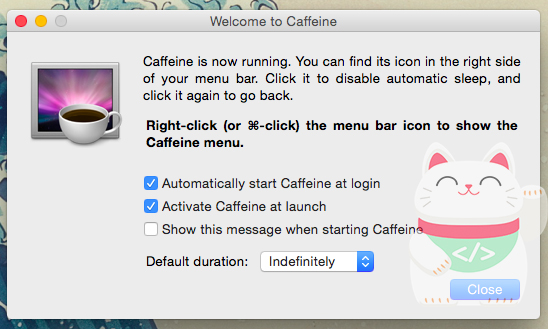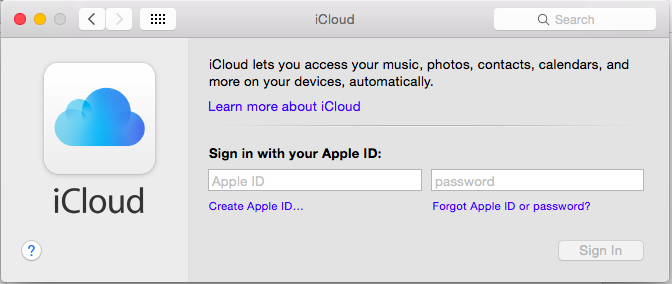hello, this time I want to share how to mute when mac charging, actually quite simple really, just needs the application “Terminal” and enter the command to activate, and the command is short enough, immediately wrote. You can open the application via Spotlight or Applications> Utilities> Terminal. Make sure to enable this feature you have used […]
Category: Macintosh OSX
Discussing about OSX-based Macintosh (macOS)
How to Enable Drag & Drop 3 Finger on Mac
Hello, this time I want to share how actived Drag & Drop 3 fingers on the mac, i also confused the hell before initial use OSX High Sierra usually in the Trackpad settings, but suddenly not there, immediately wrote ya. You can activate it by going into the settings (System Preferences) in the bar apple […]
Upgrade SSDs on Macbook White 2010
Hello. This time I want to share step by step how to change a storage SSD ( Solid State Drive ) on the Macbook 2010, for the moment i use WD brand Green 240GB SSD, purchased from bukalapak worth IDR 620,000. Cheap passable heck of many SSD gw selection (eg, Samsung, Kingston, Sandisk etc) i chose WD Green, perhaps […]
Install OSX White Macbook High Sierra in 2010
Hi, this time I want to share how to install OSX Macbook High Sierra in 2010, it is continued in a previous article about Change SSD, immediately wrote a long gapake directly to step by step. Step by Step: 1. Creating a bootable OSX to make it bootable you could use native Mac application called […]
Track your iOS devices and Mac Prodigal
9 Applications must install on Mac You!
Install the application you must On Mac You! Here is a list of applications that required you to install, why? because serves to facilitate you to operate the Mac operating system and all that you do with a mac you will feel easy to use. 1. Caffeine (App Store) Application Caffeine is an application that serves to turn […]
10 Tips & How To Save Battery on a Mac!
For every MacBook users, especially those who are traveling, long battery life and the health of the battery is very important position. The tips below will help ensure you get the most out of your MacBook battery over its lifetime. 1. Turn off AirPort Wireless (Wifi) if not needed If you do not need internet and […]
Tips For New Users & After Install Mac OS New!
Things You Should do After Migration Using After a Fresh Install Mac or Mac OSX You! Meaning of Macintosh and Introduction to the Oprating System Previously I was using Mac Operating System is “Mac OSX 10.10.5 Yosmite” Mac was an extension of a Macintosh apple developed in the year 1984 to 2001, previously called “Mac […]