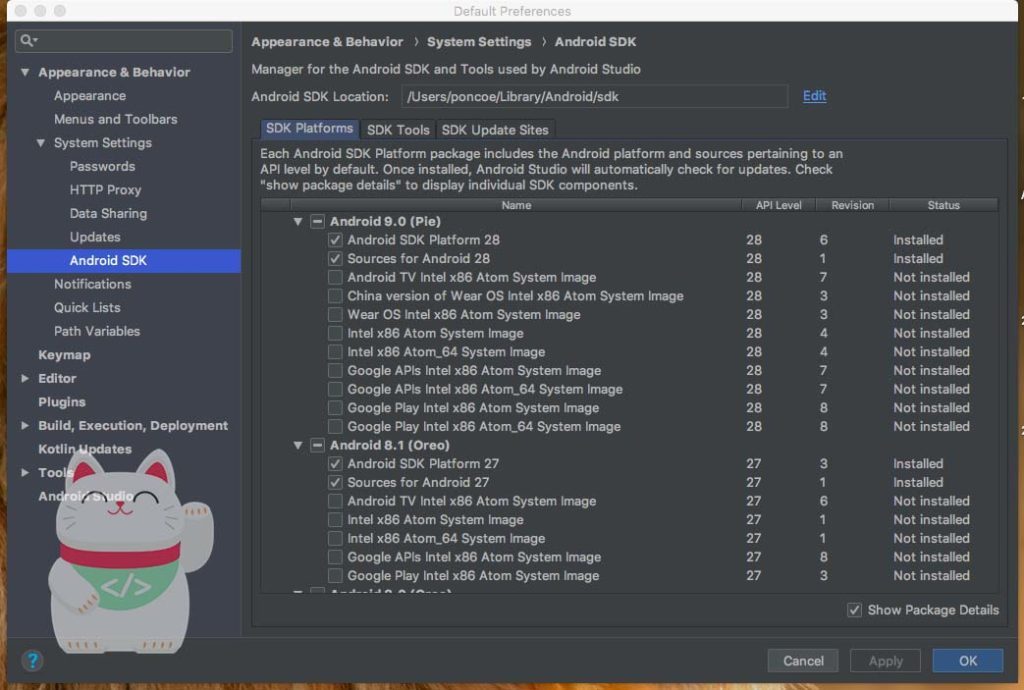
Hola, this time I want to give you tips on how to configure the Android SDK Studio correctly, according to the version I still, i since the migration to android studio in 2016 (formerly 2014 to 2016 use eclipse IDE) and in my opinion this is the best setting for android studio, immediately wrote ya.
SDK Manager
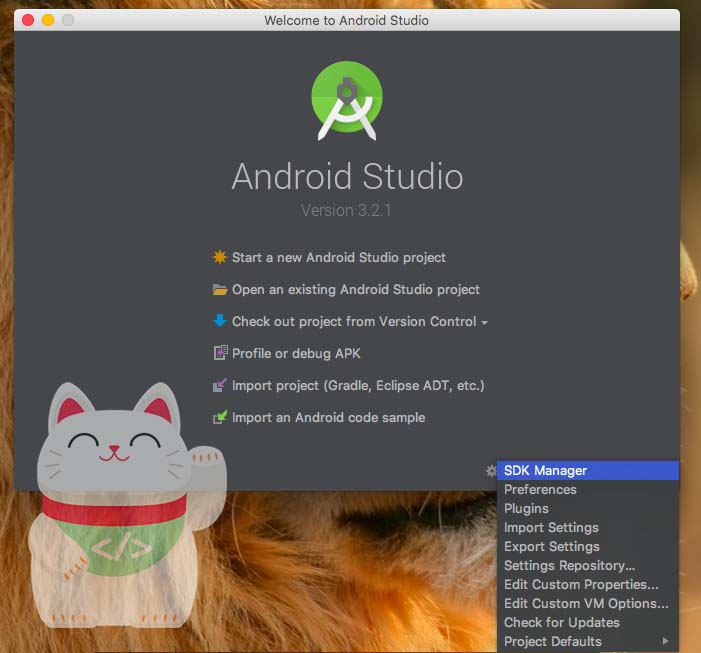
Currently i use the latest version of Android studio which is 3.2.1 in December 2018 this month. and if you open Android Studio will appear Views like this, to get to the SDK Manager you can through an icon (image guidance) as shown below.
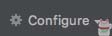

After you successfully enter the settings on Android Studio, you select the settings menu to the “System Settings” and select the submenu “Android SDK” or if you through the icon “Configure” you can instantly find the “Android SDK”.
SDK Platforms
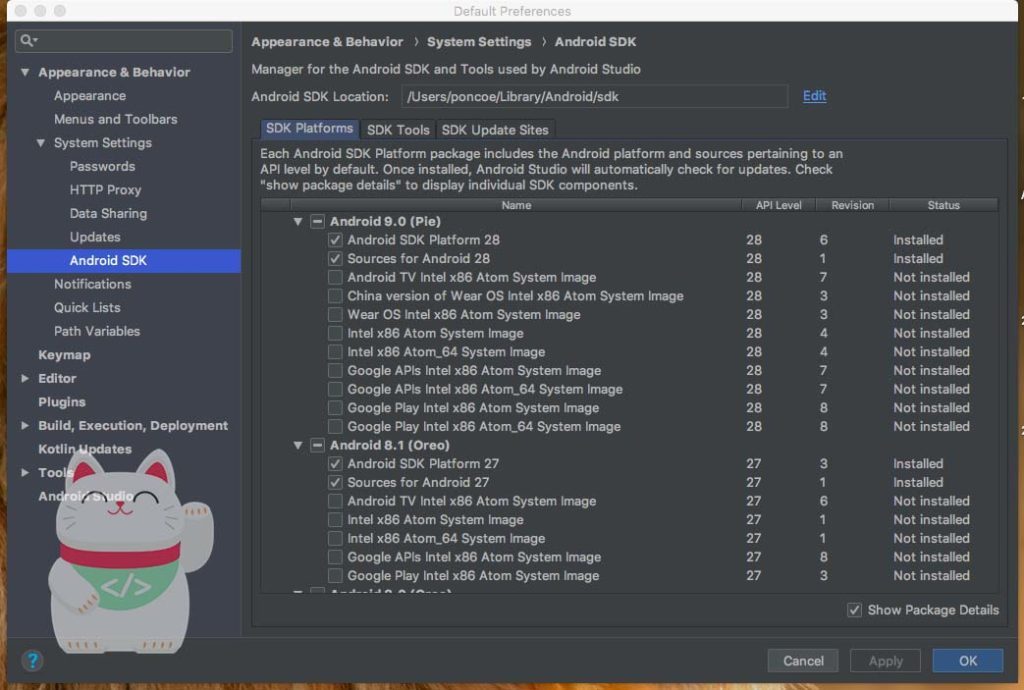
When you go to Menu Android SDK, we started from the Platform SDK used to perform the installation, the installation here now i want jelasin some point here is:
- Android SDK Platform : is useful as an SDK, and if you make an Android app SDK is very important to determine the system architecture and program compatibility on android which you have created, for example. You create android apps and Android SDK Platform only 28 are downloaded on its Android SDK means later when kongifurasi program with the SDK you can use the SDK Platform SDK or 28 as the target minimum and maximum operating system operating system that can run your application.
- Source for Android: Perhaps this is the source for the SDK documentation (If you have an opinion on this please write in comments)
- System Image : This is a System Image to run an emulator, if you want to run the android application that you have created and want to walk in Emutlator, System Image is important as a medium for the operating system on the emulator, just in need of Ram memory and CPU speed is great, because to run this emulator is very heavy, but in this case i do not install the system image and test if the android app directly via HP use Usb Debugging mode.
SDK Tools
Once you’ve configured on the tab “Platform SDK” you can go to the tab “SDK Tools” The following is a configuration gw version:
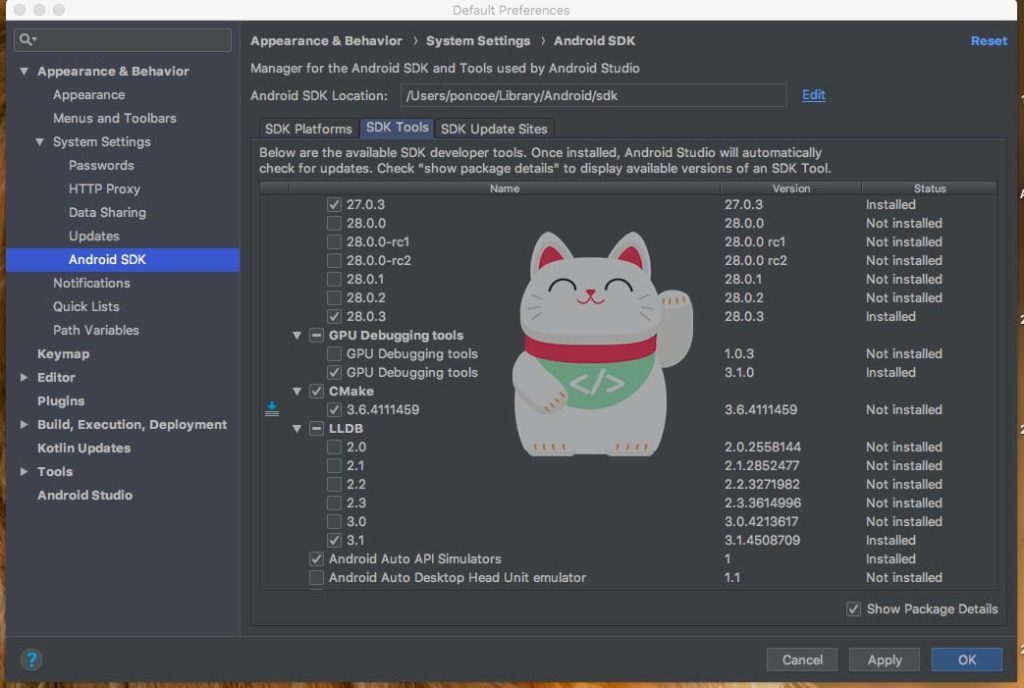
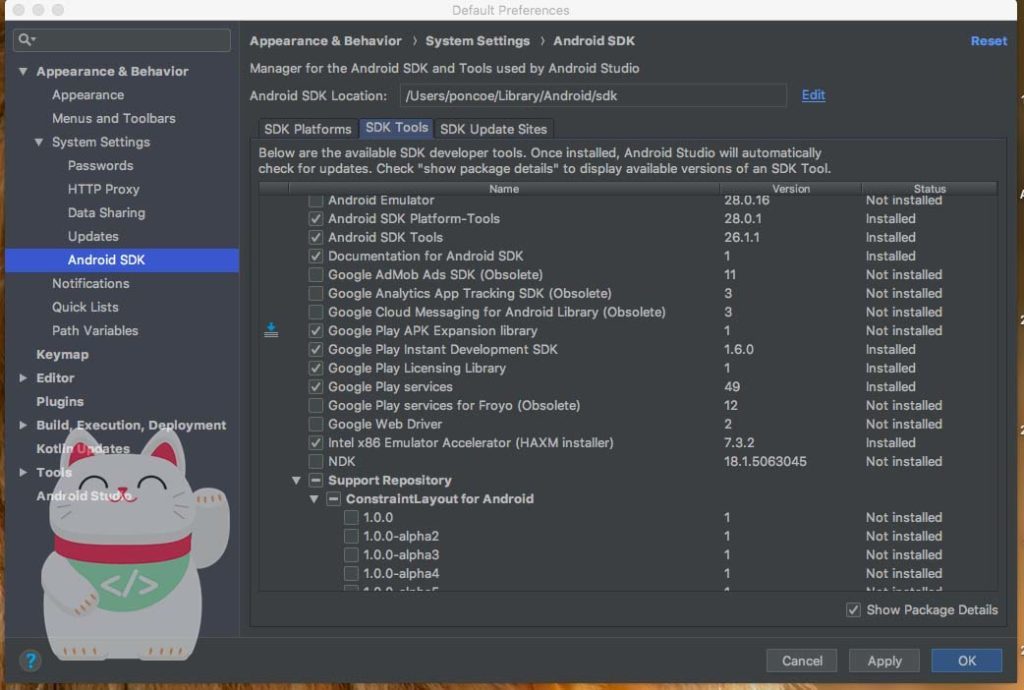
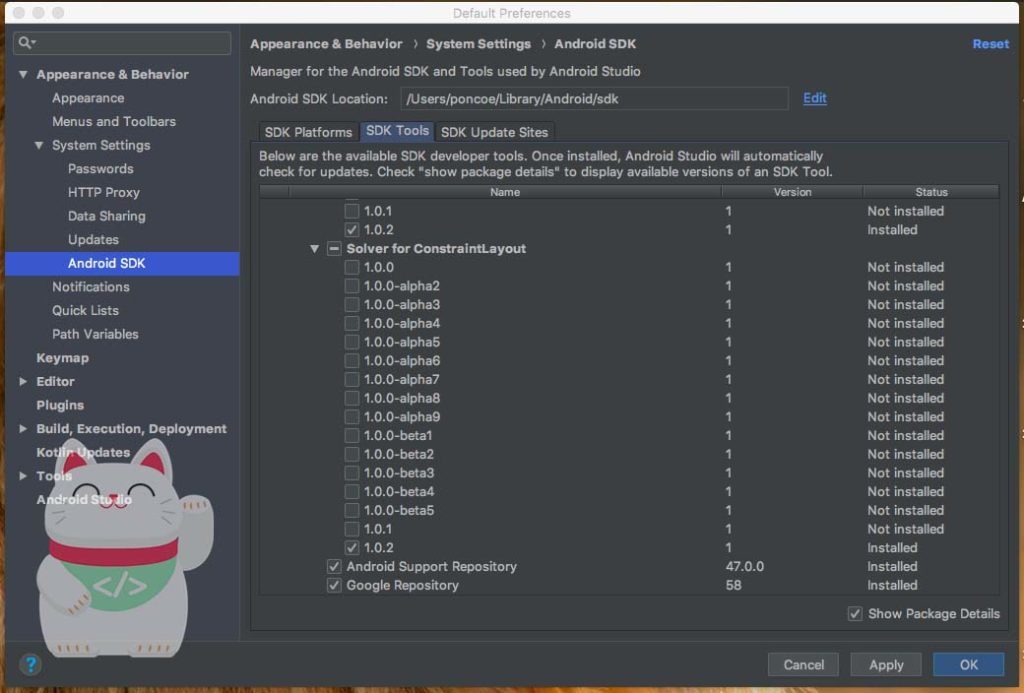
and the following explanation of why i take the option:
- Build Tools SDK : Platform SDK is the same like this just like architecture so hell how ya jelasinnya, essentially, it is using that at the build.gradle.
- GPU Debugging Tools: This may i use for debugging GPU either develop projects that smells like OpenGL or something, it might be important.
- CMake : This is a compiler for C ++ file mengompile but usually to prevent the “Reverse Enggineering” the programmer uses C ++ to secure code themselves apart from using Proguard, but it could just be a program that should be the way to use C ++ compiler eating install CMake.
- Android API Simulator : to simulate an API on android.
- Documentation for Android SDK : is the documentation of the Android SDK.
- Google Admob, Analystic, Cloud Messaging (Obsolete) : They are not used anymore and migrate using Firebase SDK.
- Google Play Expansion Library : This is used to expand your application, if you release the apps over 40MB (standard google play) Expansion is the solution to resolve the issue.
- Instant Development SDK : Software Development Kit to create an instant Apps, so when you publish in PlayStore you stay on the run applications without having you just downloaded.
- Licensing Library : This is usually used to make payments in the app (in app purchase) or create your application fee.
- Google Play Service : This is used to menintegrasi some Google products, whether PlayStore, Game Center etc.
- Suppport and Google’s Android Repository : This is support for creating applications, management can get to menintegrasi Firebase or Google’s SDK required. (if you have a different opinion on this could send to comment)
install SDK
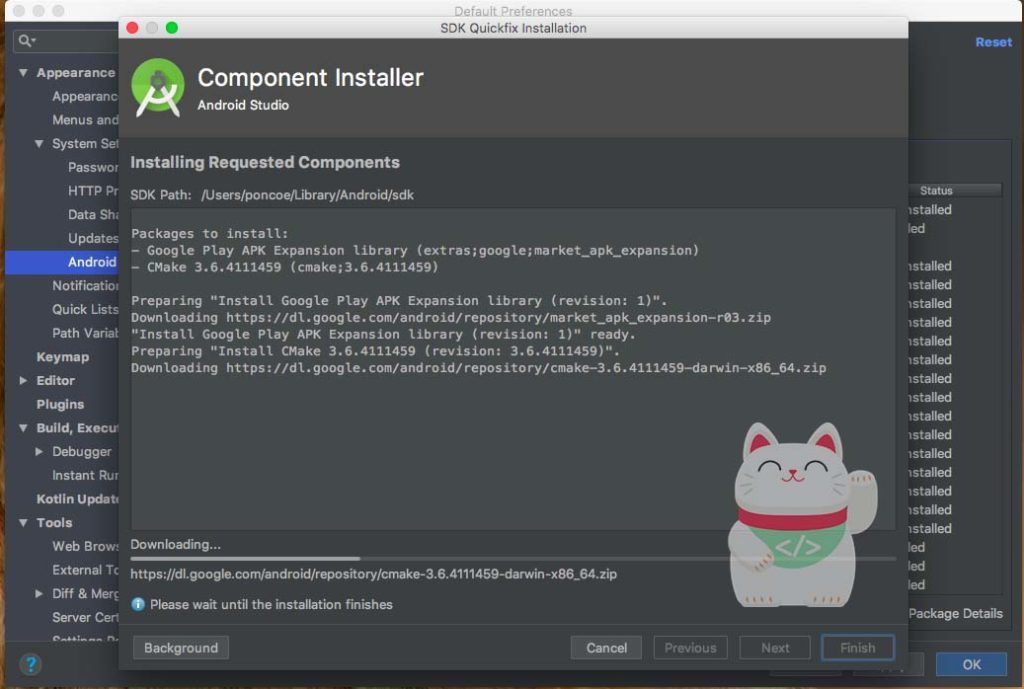
When it all goes wrong you can already do on android SDK installation studio, and needed an internet connection, if you install all required roughly 12GB, and if completed will show the installation is complete and you can make Android application program Studio with Aman. Congratulations!
The final word
This is the configuration of the Android SDK’s version of me and version of the disparate, but originally i was the user of Eclipse in 2014 with a version of the Eclipse Kepler, in the android studio Keith possible release is still in beta, the site Android developers wrote still offer Eclipse to create android apps, and the new 2016 migration to android studio, initially confused with Keith because adjusting the UI editor, and eventually get used and until now use Android Studio, maybe it wrote. Thank you!





