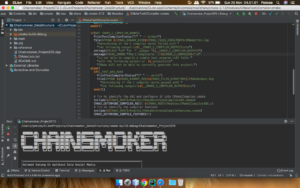
intro
This time I want discuss how to fix compile error / do not want to run the project in C ++. in this case i use IDE CLion of JetBrains, IDE is an alternative for you who want to use the feature “Team” or “Git” and want to run C ++ on the Macintosh, it looks a bit like as Android Studio heck, For IDE You can download at this link: https://www.jetbrains.com/clion/download/ this nature does 30-day trial evaluation, but usually if community is trial umm, like i usually use PyCharm create Python run it, but CLion is not a version of its community.
Step by Step:
1. Reload & Re-Install the compiler CMake
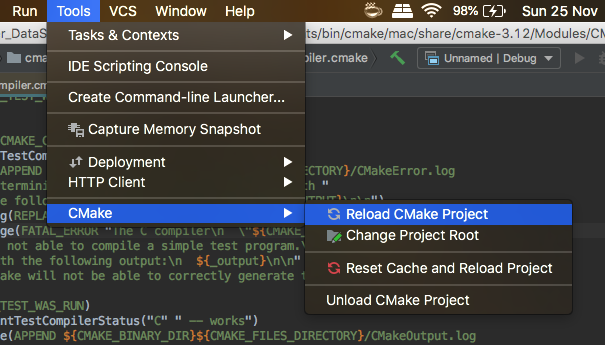
If in this case i use CLion for CodeBlocks already gadisupport again for mac, so the possibility of error is larger because umm already in the up-to-date anymore. or you can re-install CMake compiler or could just use Cygwin (Windows, Not Support Mac) on the website https://www.cygwin.com
2. Install Command Line Tools (for Mac users)
when all is okay and already loaded CMake but still error probability one of such tools have not to install is “Command Line Tools” her, usually going to appear popup installation tools “Command Line Tools” but if for example you’ve got an application “XCode” gaperlu install this does, and auto can run its project C ++.
3. Refresh Project
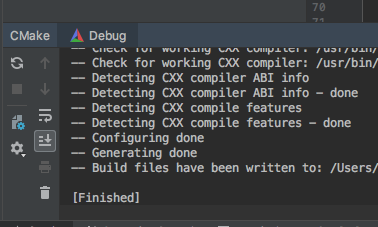
After all already done, you can do “Refresh Project” and when he had the words “Finish” and project C ++ You can run normally with no constraints kayak dipaling picture above.
Conclusion
of all that we do, it is how to fix compile error in the project C ++ CMake especially i use IDE CLion, to install usually does use an internet connection, but small why not big file. perhaps it is there to want i share, thank ya

