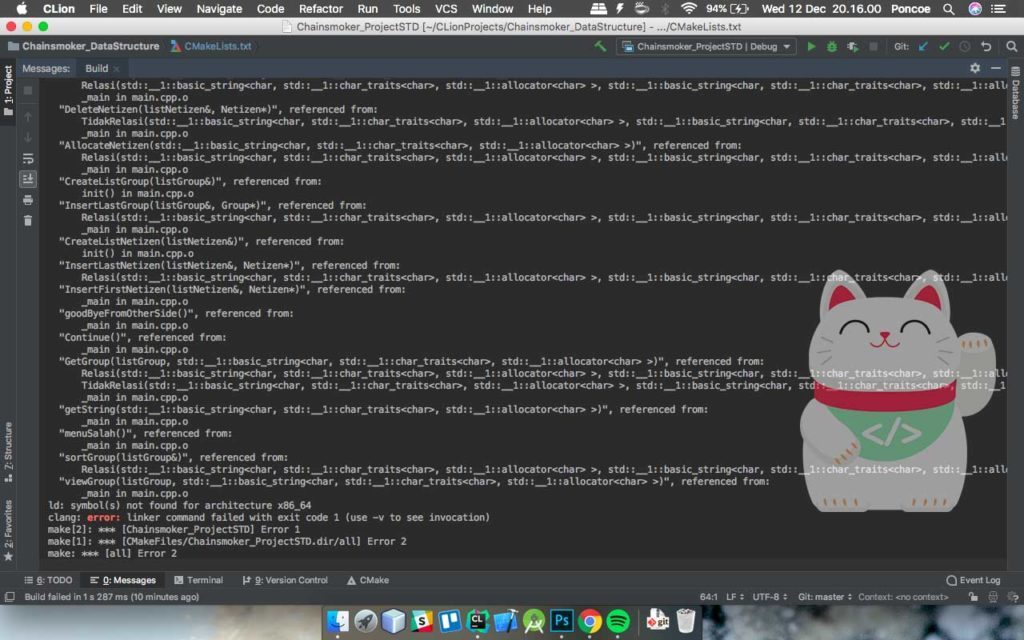
this time I want to share how to fix error in C ++ linker Clion when they want menrun applications, weve nyeselin hell if already like that, especially if we Gatau way, really frustrating, but the original how easy anyway. immediately wrote ya.
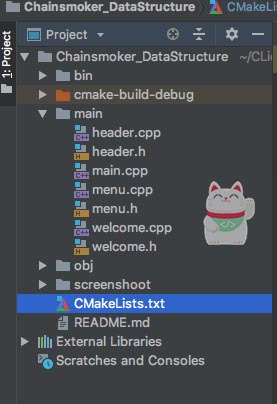
you open the file “CMakeLists.txt” there will be a configuration so to run projeknya, and you check first, whether it is correct or not.
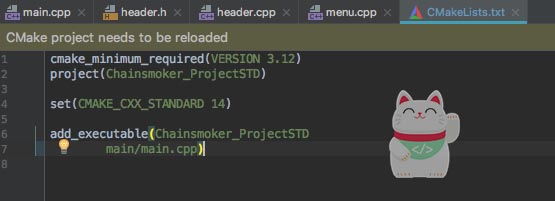
once opened will appear like this, and we look at the “add_executable” on line 6 there are only writing file “main.cpp” when the picture above that bercaptionkan “File CMakeList.txt” not just file Main course but there is a header file, menu, welcome the extension .cpp and .h (header), to be able to run you’ll need to add headers, menu and welcome into CMakeList.txt file in order to run your project, for example like this.
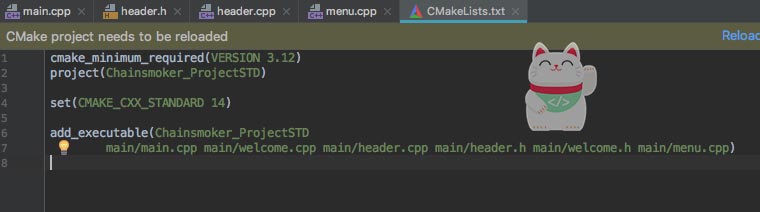
enter the file name in the project to be executed by CMake, be sure to follow in the project, for example, there is a file “Halaman1.cpp, Halaman1.h” means both files that should be added into the “add_executable” on CMakeList file, in order to run.
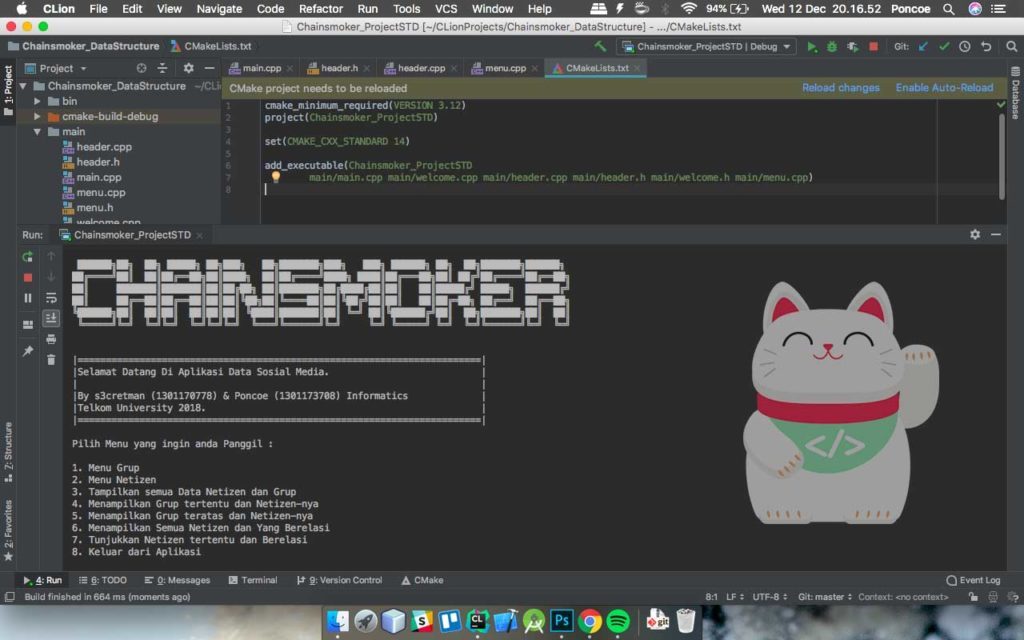
If successful the program can be run without any error linker, Congratulations!
The final word
Maybe it was just the heck of gw, gw reason for this article because it never ngalamin well and feel frustrated but after know the cause and how to fix them feel “ah so doang turns” This actually is really, thank ya hehe

