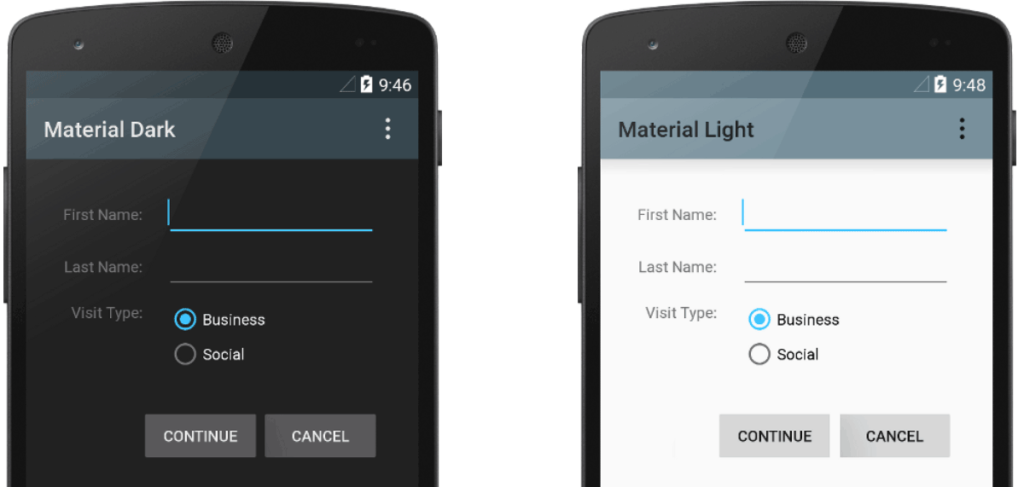
Style is defined in a separate XML source of XML that specifies the layout.
This XML file is under res / values / directory of your project and will have a <resources> as the root node required to file style.
XML file name is arbitrary, but must use an extension (.xml).
You can specify multiple Style per file using <style> but each style will have a name that uniquely identifies Style.
<?xml version="1.0" encoding="utf-8"?>
<resources>
<style name="CustomFontStyle">
<item name="android:layout_width">fill_parent</item>
<item name="android:layout_height">wrap_content</item>
<item name="android:capitalize">characters</item>
<item name="android:typeface">monospace</item>
<item name="android:textSize">12pt</item>
<item name="android:textColor">#00FF00</item>/>
</style>
</resources>Values for <item> can be a string of keywords, hex color, a reference to another source type, or other values depending on the style property.
using Style
Once your style is defined, you can use the XML layout file (Eg activity_main.xml) You use the following style attributes.
<?xml version="1.0" encoding="utf-8"?>
<LinearLayout xmlns:android="http://schemas.androd.com/apk/android
android:layout_width="fill_parent"
android:layout_height="fill_parent"
android:orientation="vertical" >
<TextView
android:id="@+id/texty"
style="@style/CustomFontStyle"
android:text="@string/hello_world" />
</LinearLayout>Source: Master Android (App)





