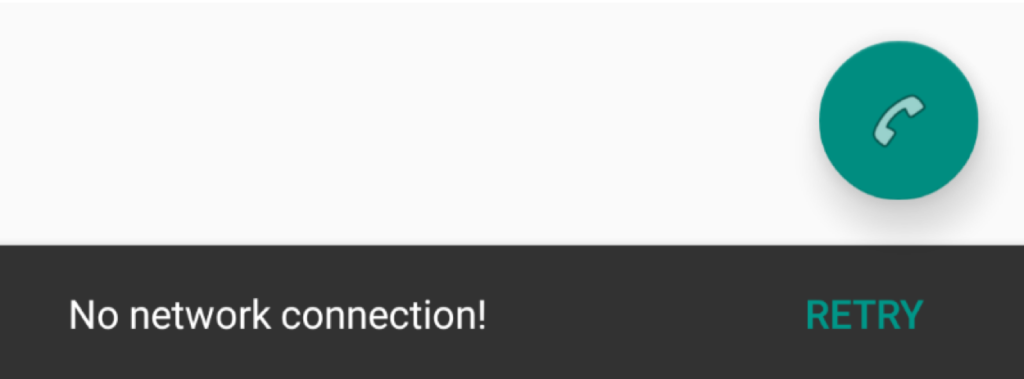
Snackbar
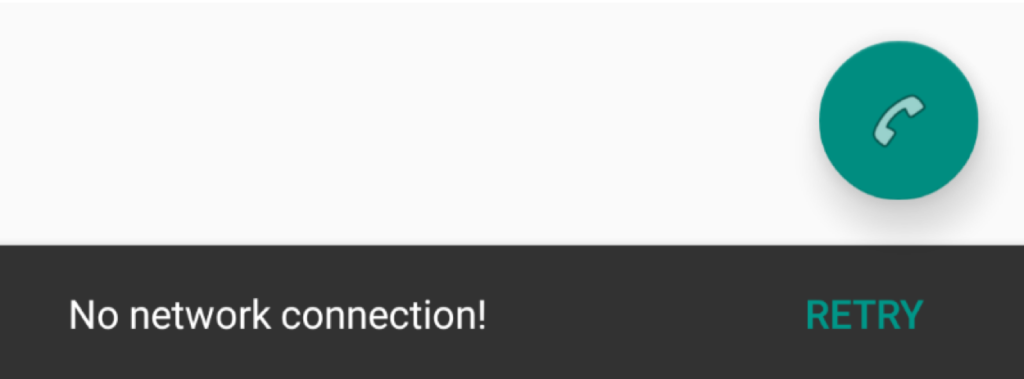
Snackbar in android is a new widget that was introduced with the library as a replacement Material Design Toast.
Snackbar is a lightweight Android widget and used to display a message on the bottom of the app by swiping enabled.
Snackbar syntax examples are applied in class java.
Snackbar snackbar = Snackbar.make(coordinatorLayout, "www.youtube.com/c/androidmasterapp", Snackbar.LENGTH_LONG);
snackbar.show();fab Button

Floating Action Buttons Android is more interesting components are introduced in material design.
Float floating action buttons on the UI in the form of a circular with the accompanying action.
To use the design features of the material, you must add the latest gradle:
compile 'com.android.support:design:XX.X.X‘
//change text XX.X.X with the new version.Source: Master Android (App)





