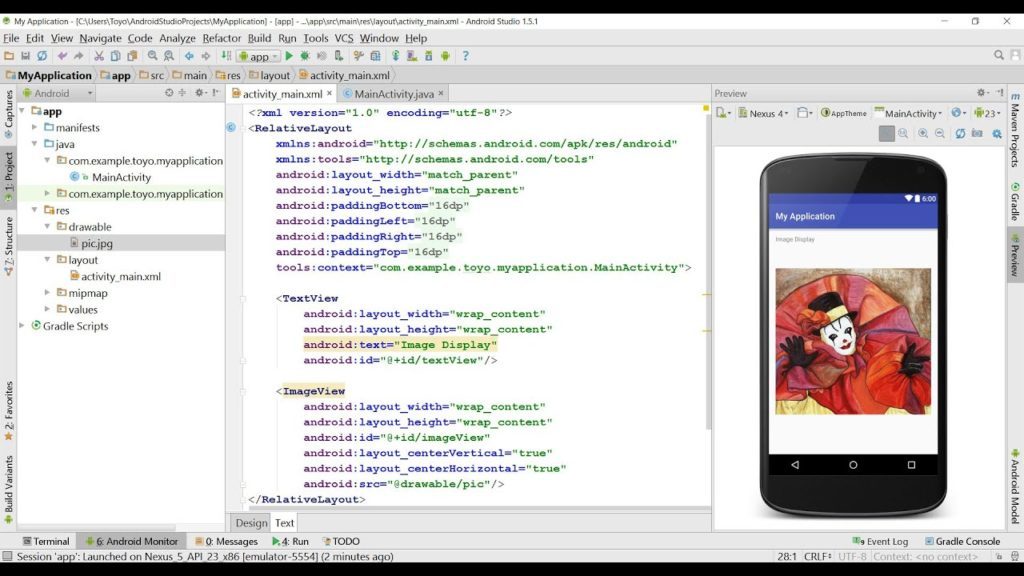
ImageView is a class used to display the image file in the app. ImageView comes with a choice of different configurations to support different types of scale.
Some of them are scaleTypes configuration properties, center, center_crop, fit_xy, fitStart etc.
We can also set the image source at run time programming in java class. For that we use setImageResource () method as shown in the example code below:
ImageView image=(ImageView) findViewById(R.id.imageView1);
image.setImageResource(R.drawable.fox);
//note: "fox.png" is pic name. and this name in the drawable folderAndroid ImageView used to display the image file. It is defined in the XML layout in the following way.
<ImageView
android:id="@+id/imageView"
android:layout_width="wrap_content"
android:layout_height="wrap_content"
android:layout_margin="5dp"
android:src="@drawable/ic_launcher" />Android ImageView ScaleType
CENTER: Showing centered on the display without scaling.
CENTER_CROP: Center the image on the display .
FIT_CENTER: Improve the image to fit the display.
CENTER_INSIDE : Improve the image to fit the display.
Source: Master Android (App)





