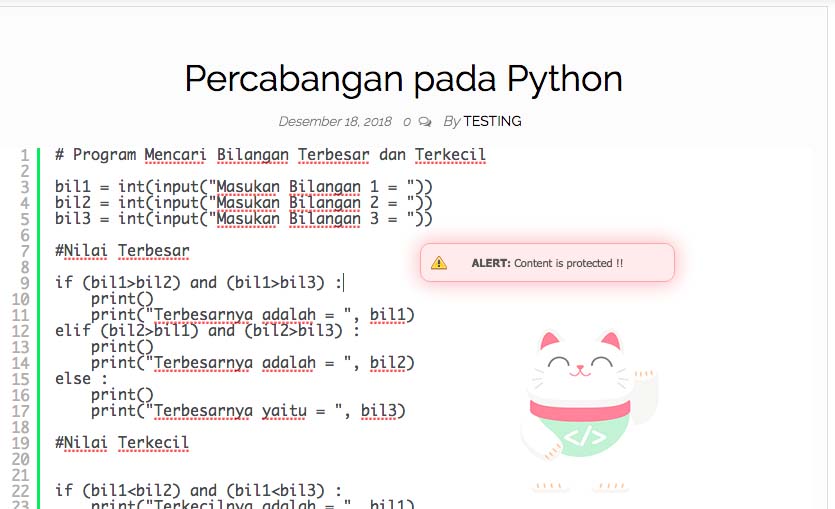
Hello This time i want to share To Protect WordPress Content is not in plagiarism, this time we will learn WordPress To Protect Content is not in plagiarism by using Plugin, immediately wrote.
Step by Step
1. Download and Activate Plugin
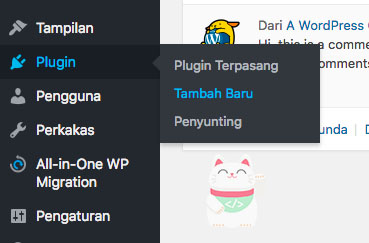
This time we are going to install the plugin, before you to Plugins menu and select “Add New” from the submenu Plugin.
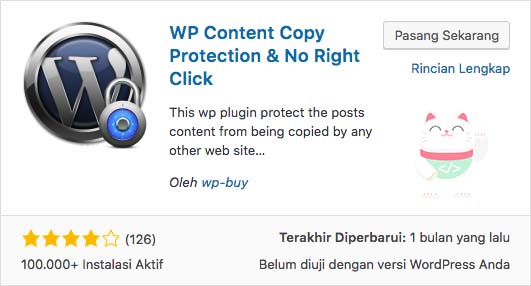
If It appears the “Add New Plugin” you type the name of the plugin in the search bar, and make sure the plugin name and the icon corresponds to the image above. In this case i use “WP Content Copy Protection and No Right Click” probably really does because simple and easy way of implementation in wordpress, if it is you install this plugin.
2. Configuration Plugin
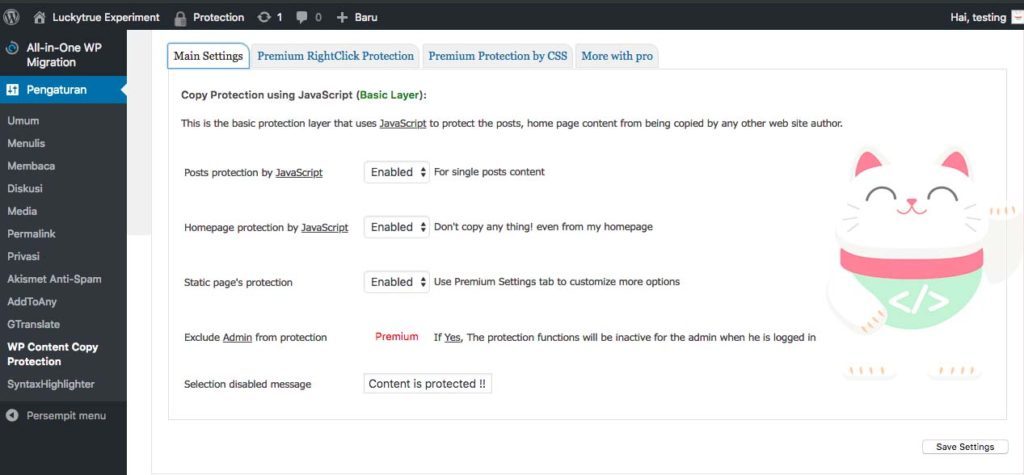
After you finished installing this plugin, you enter the appropriate configuration settings and do what you want it, if it save settings / save settings. and please refresh your wordpress pages, and try to do a left click / copy, the possibility can not and pop / small up saying “Content is Protected !!”
3. Final Words
Congratulations, You have successfully Protecting WordPress Content order not plagiarism, if it fails maybe you should think for a moment what is wrong, perhaps because no follow step by step the right way, maybe it’s just really, thank ya





