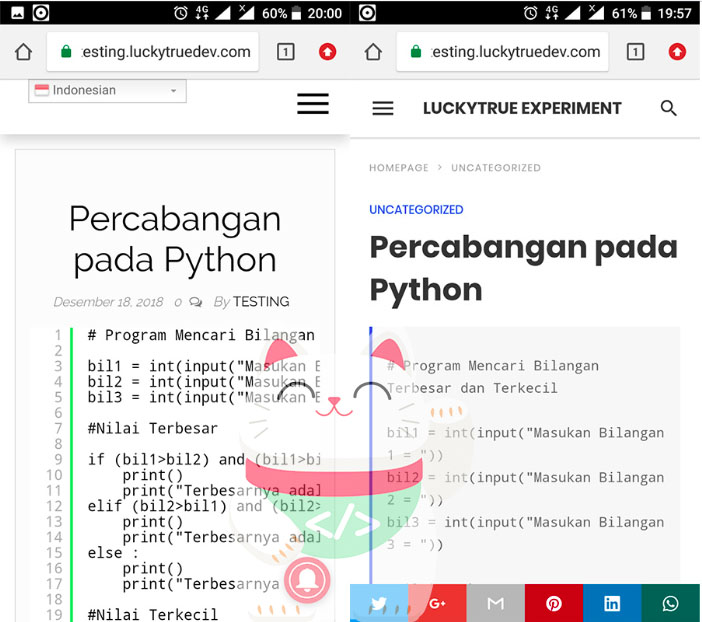
Hello This time i want to share tides AMP (Accelerated Mobile Pages) in WordPress, this time we will learn to use the plugin, immediately wrote.
Step by Step
1. Install Plugin
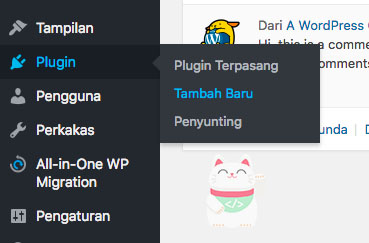
This time we will install, before you to Plugins menu and select “Add New” from the submenu Plugin.
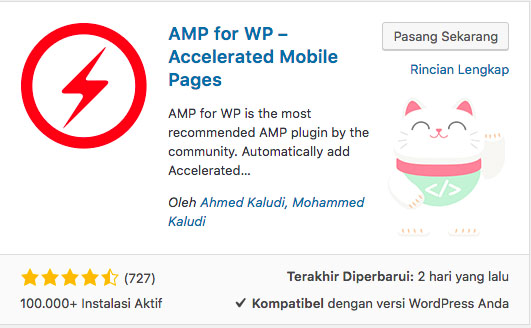
If It appears the “Add New Plugin” you type the name of the plugin in the search bar, and make sure the plugin name and the icon corresponds to the image above. In this case i use “AMP for WP” probably because this is the recommendation that the setup is also very easily and if it is, if you install this plugin, you simply install the plugin supporters as below.
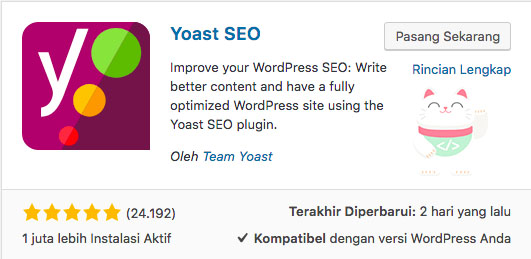
make sure the plugin name and the icon corresponds to the image above. In this case i use “Yoast SEO” probably because this is the recommendation that the setup is also very easily and if it is, if you install this plugin, you simply install another plugin supporters as below.
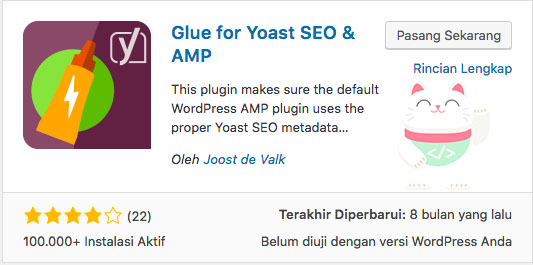
Glue this Yoast serves as a complement to the Yoast SEO, well Yoast SEO plugin that this is very much used in search engine optimization. if it please you his AMP configuration.
2. Configure AMP
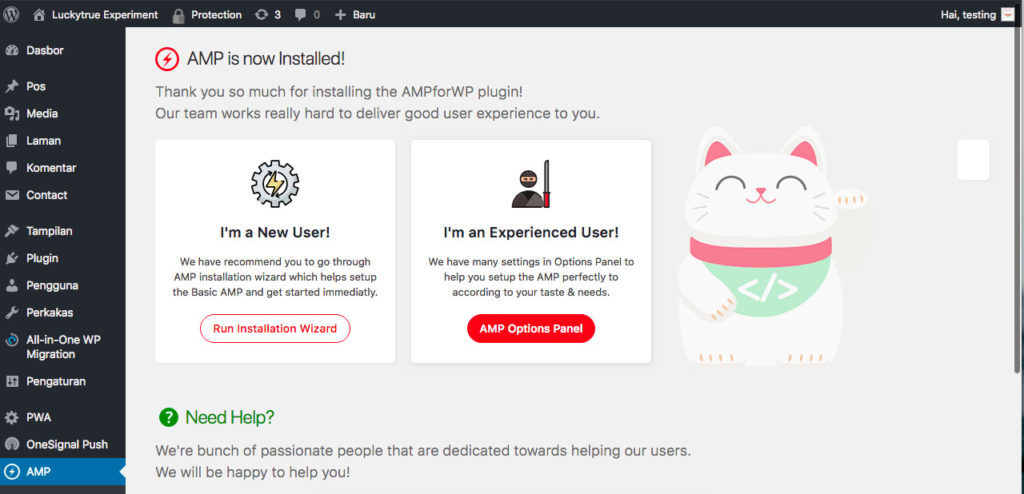
in this section please you configure AMP to select the “Run Installation Wizard” and follow the instructions to complete the installation.
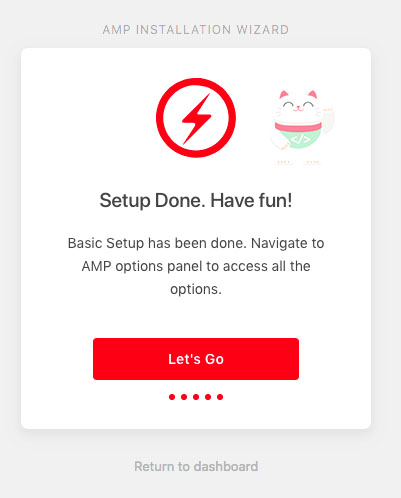
if you get a view like this then the installation is complete, then return to the AMP menu plugin to perform configuration according to your wishes.
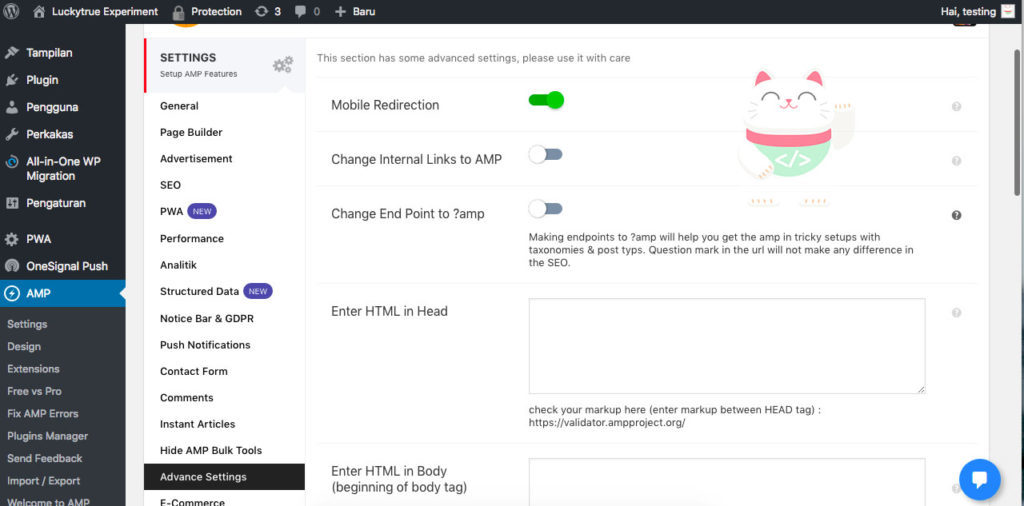
AMP on your site is active, but if you enter the site in a web browser on the mobile phone display does not become AMP AMP because you have not Redirect user if using a mobile phone, do as the picture above this.
If you already push the button “Save Changes” and its configuration is stored, and time configuration Yoast SEO section to be indexed in search engines.
3. Configure Yoast SEO
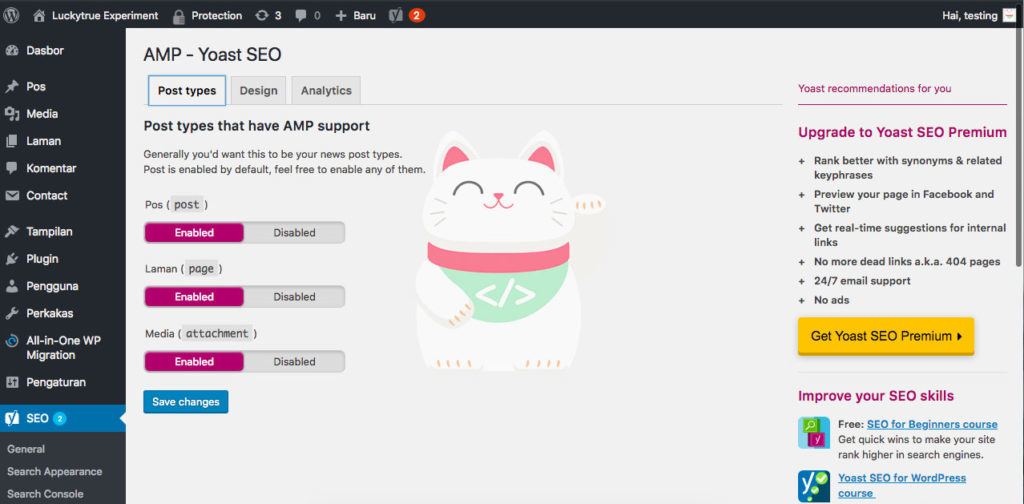
the Yoast SEO settings you select to the “AMP” and activate all and “Save Changes” to save the settings AMP.
4. Validation of AMP in Google Search Engine
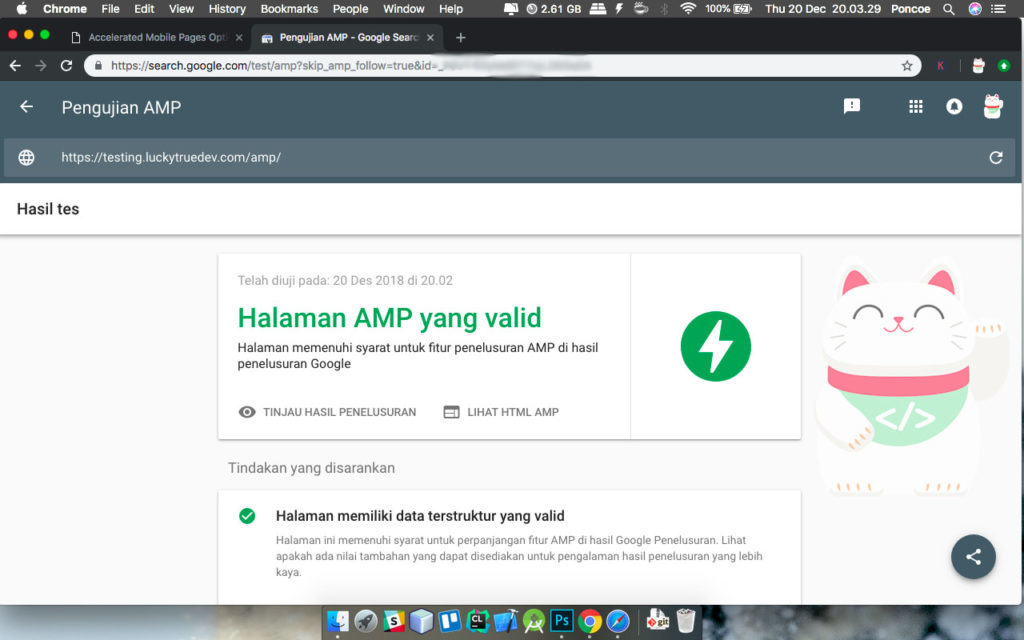
in this picture we have to make sure that the AMP is really working on our sites, to check on the site https://search.google.com/test/amp and if you are a valid AMP will see a page like this, and if not valid there may be being wrong when you his AMP configuration, and you have to double check again step from the beginning until this step, actually this site is only validation we wrote whether AMP is valid or not.
5. Results
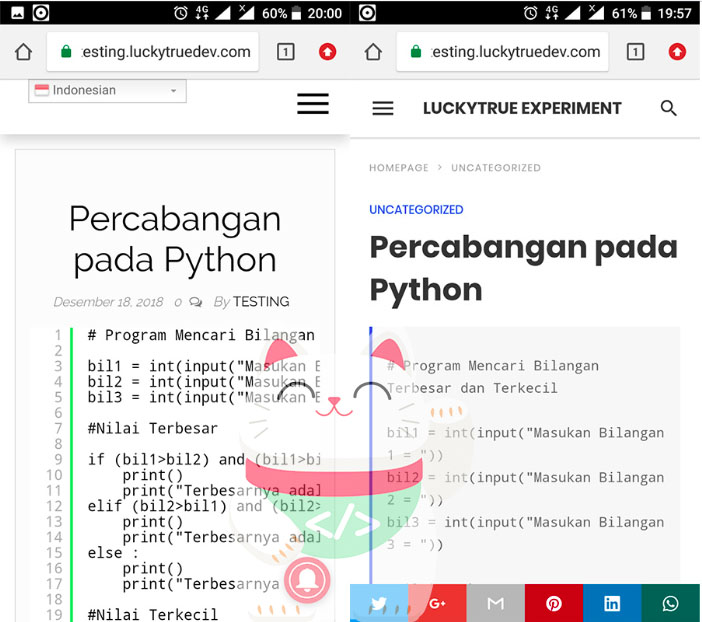
The final word
Congratulations! you have to learn how to implement AMP on wordpress, maybe it was just hell. Thanks





