
Hi, This time i want to share how to setup GIT on CLion, immediately wrote ya gapake strings attached
Step by Step:
1. Make sure Installed Applications GIT
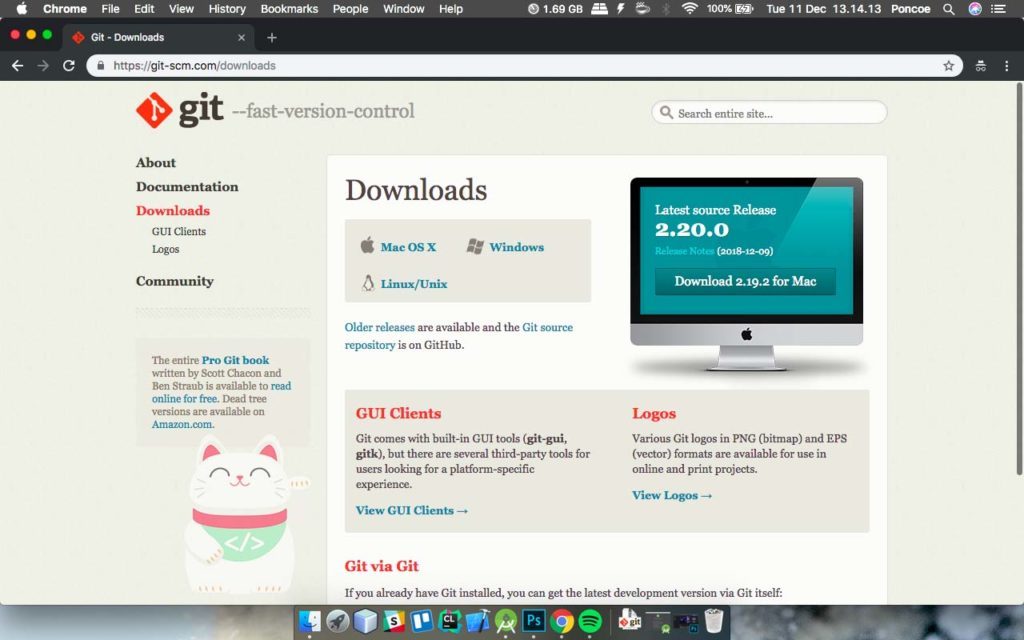
Make sure you have installed the application GIT, because if you do not mengintall GIT application will result in failure when the configuration or perform Push, Pull, Commit. if not you can download on the site https://git-scm.com/downloads
2. Setting CLion
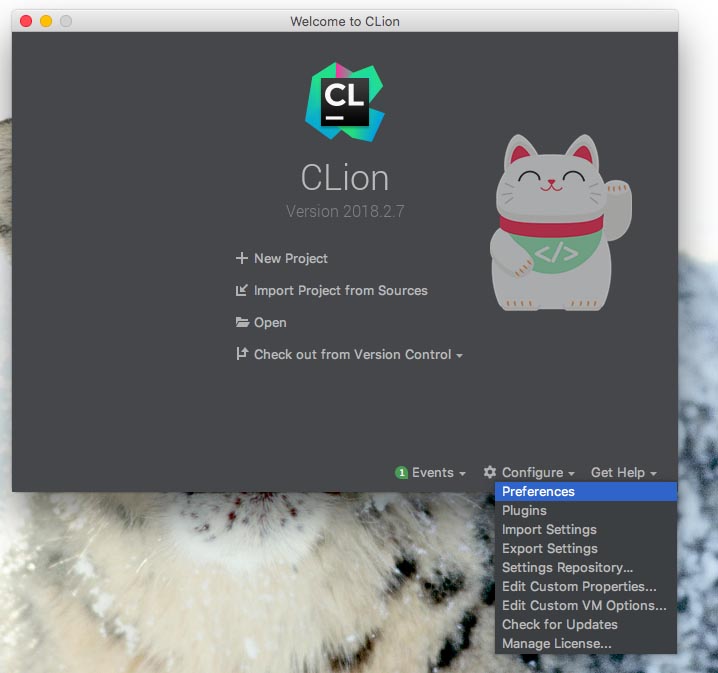
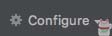
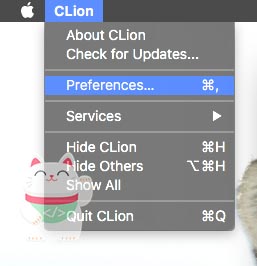
In the third picture above you can go to the menu “Preferences” on CLion, For the picture to 3 is the fastest way to reach the “Preferences” on CLion for Mac.
3. Setting the Version Control & GitHub
If you’ve managed to get into the settings menu Version Control now you guys to Sub Menu called “Github” for this case i use github, if using gitlab or bitbucket could probably familiar people use Github.
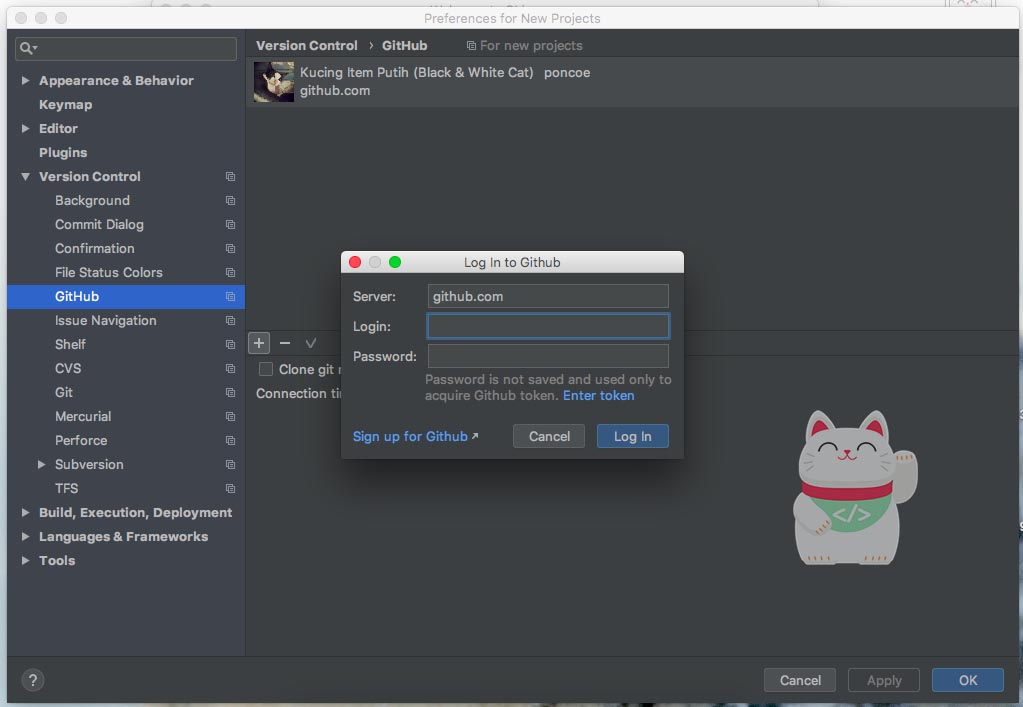
select the “+” after you input your username and password github then push the button “log in”. Ensure You Have a GitHub account , if you do not have? github account please register for free on the site https://github.com/join
and if it appears your github profile mark in CLion successfully configured github.
The final word
Congratulations, you have learned how to setup GIT on CLion, maybe it was just hell, thanks




