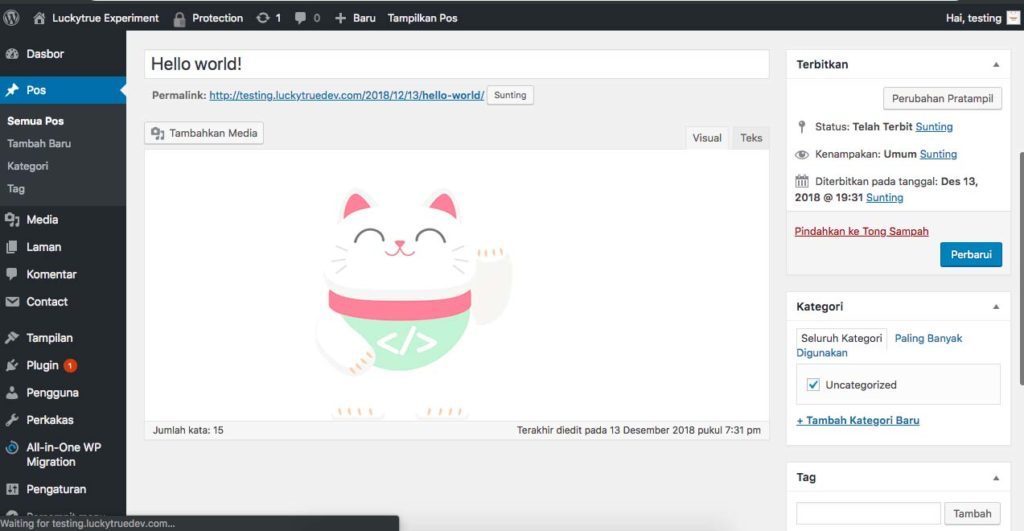
Hello This time i want to share Method Editor WordPress Returns to Classic, this time we will learn the Method Editor Returns to Classic by using the WordPress Plugin, immediately wrote.
Step by Step
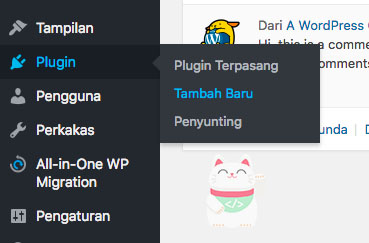
This time we will install, before you to Plugins menu and select “Add New” from the submenu Plugin.

If It appears the “Add New Plugin” you type the name of the plugin in the search bar, and make sure the plugin name and the icon corresponds to the image above. In this case i use “Classic Editor” probably because these are created directly from wordpress and the download is also quite a lot, if it is you install this plugin.
Comparison of Modern vs Classic
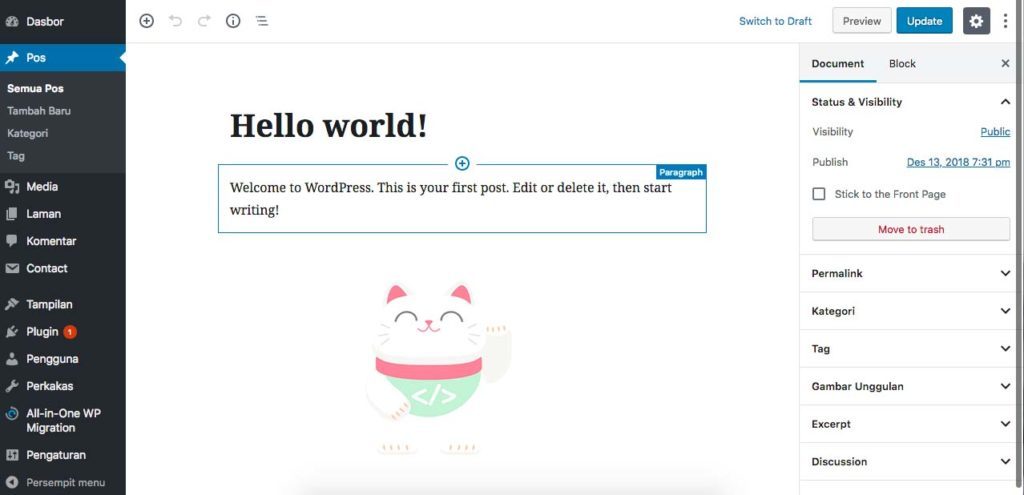
in the image above is a modern example of a WordPress editor, but after you install the plugin “Classic Editor” on your wordpress, editor display will automatically change to the Classic mode, like this.
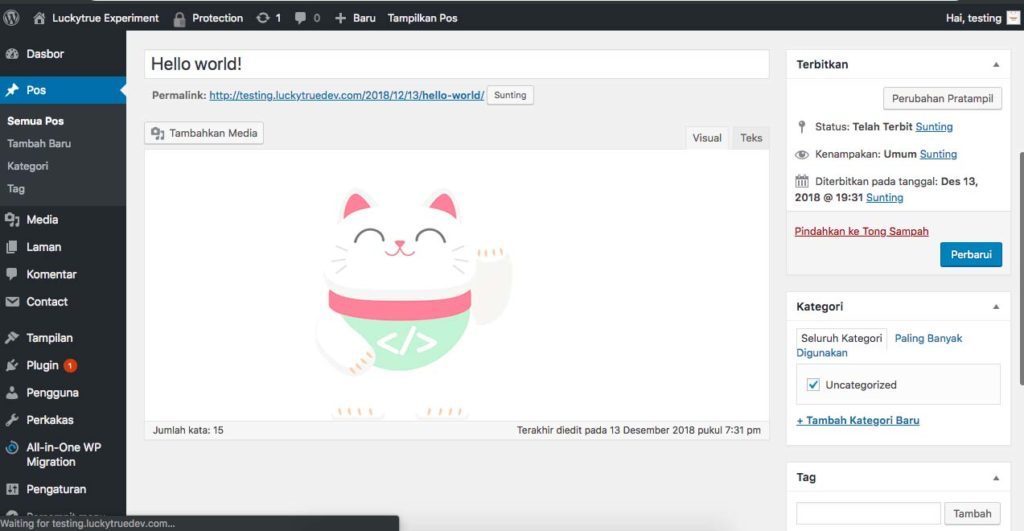
in the image above are the Classic Editor that use plugins, because in wordpress 5.0 and above already automated using Modern Editor, and to return to Display Modern Editor, you pretty Removing Plugin “Classic Editor”
The final word
Congratulations, you have learned how to change the WordPress Editor view to classic mode, how the heck easy, maybe it wrote. thanks





