
Hello, this time I want to explain how to Pull / Updates in Android Studio at times is quite easy really, just pull / update project already just like that, make sure you have an account github, have access permission repository and already configuration git on android studio , just gapake strings attached.
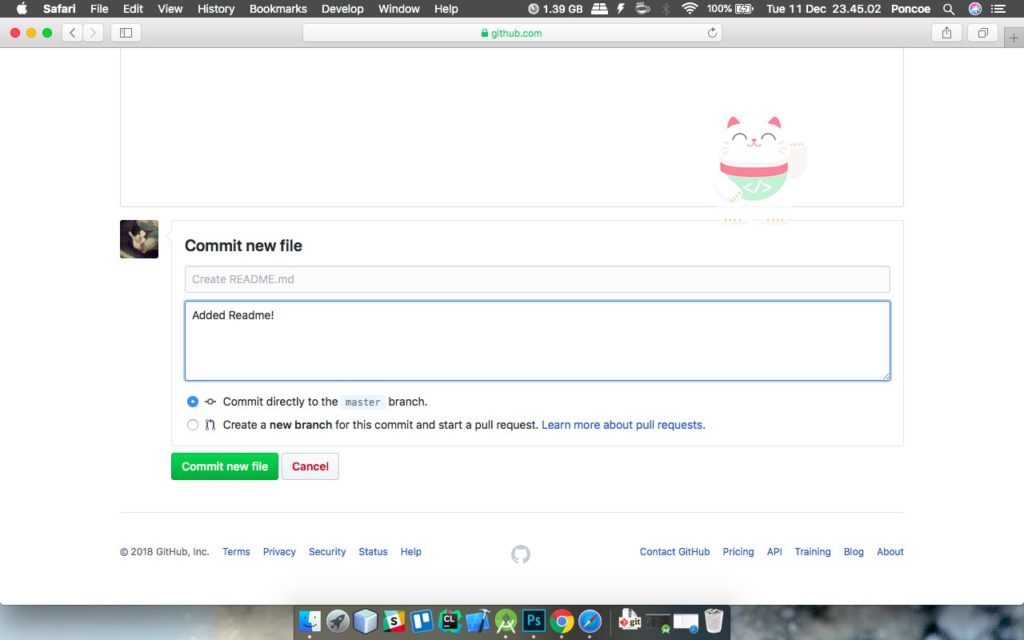
at this time I mengcommit namely Readme file, and later it will be updated / pull via Android Studio.
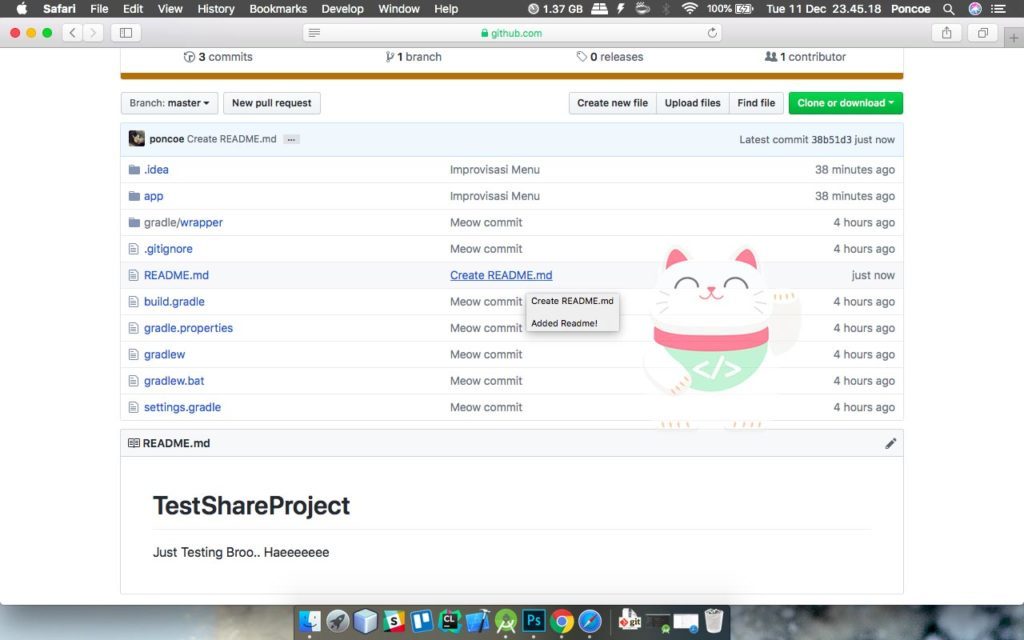
After that i tried to ascertain whether the Readme file managed to push or not, and the result is successful, there is a file named “readme”.
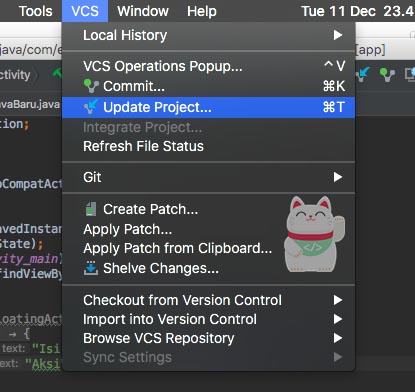
After that i tried to VCS and Update Project menu, and a dialog will appear as below.
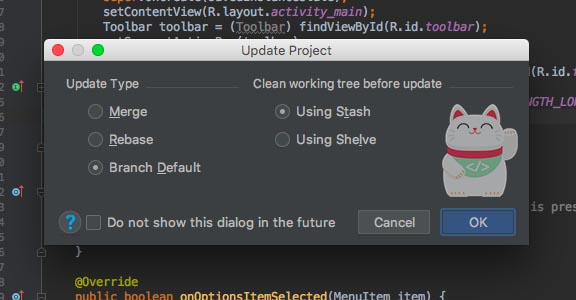
at this time we will confused with a project update method, in the case this time I use the Default Branch and Using Stash, because he does not merge and do not hoard / remove code that we have made, and then select the “OK”
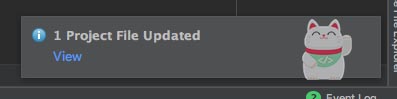
If so, will take the data from the repository, and if successful will display a notification “Project file update”, for information more clearly we can select the text button “View”.
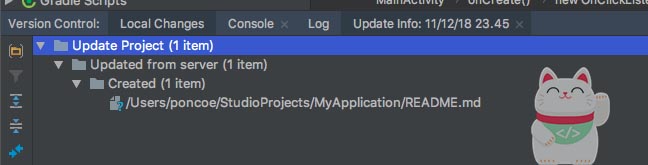
and there were reports of update, and the update file from the list.
Via the Command Line
“Git pull origin”
The final word
maybe it was just hell, and you have managed to learn how to Update Project / Pull, may be useful, thank you




