hello, this time I want to discuss ” How to Get a Free SSL ” the original is easy enough, perhaps immediately wrote ya.
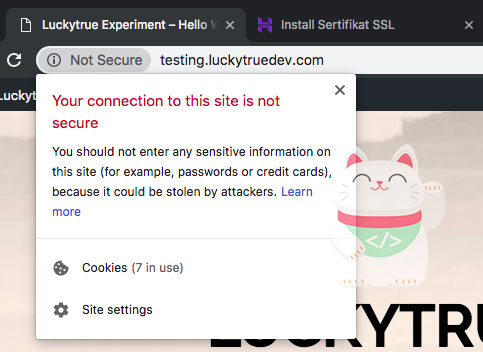
What is SSL?
This protocol provides authentication end and communications privacy over the Internet using cryptography. In typical use, only the server is in authentication (in this case, has the identity clear) while the client remains unauthenticated. Authentication of both sides ( mutual authentication ) requires a PKI deployment on its client. The protocols allow client application or server to communicate in a way designed to prevent eavesdropping , [[ tampering ]] and message forgery .
Source Wikipedia.
Step by Step
1. Obtain SSL
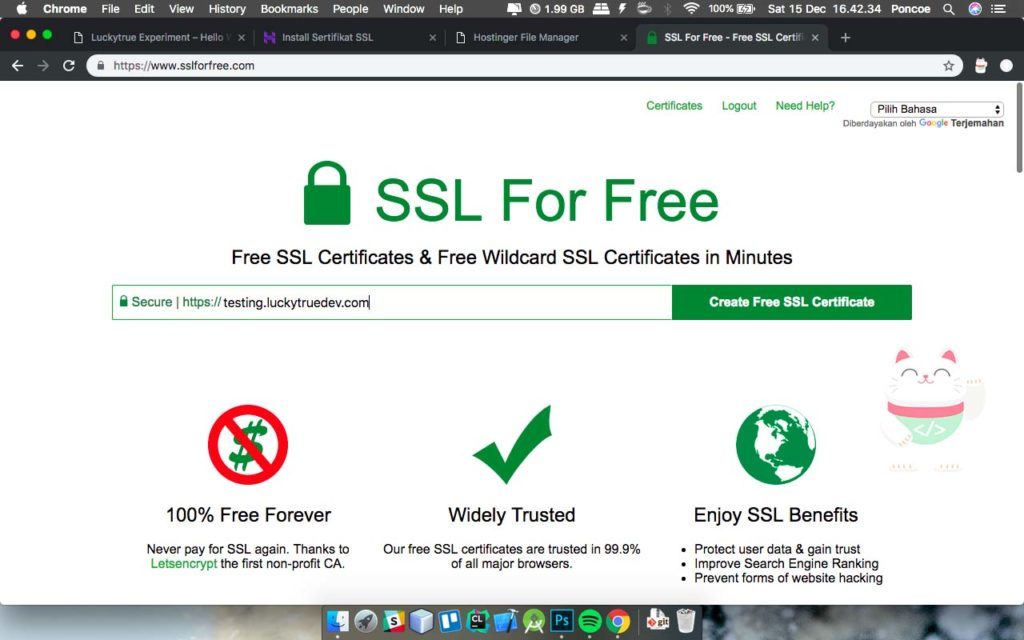
before you try to browse Google with the keywords “SSL Internet” in this case i use SSL For Free to obtain an SSL Internet, passable cepet and easy and do not charge if time abis be extended again, although free we are only given when using SSL only three months, after 3 months you can update it for free.
you can go on the site www.sslforfree.com to get a free ssl, then you enter a domain / website will you plug SSL, if it is you press the “Create Free SSL Certificate” before you do not forget to create an account in order to obtain SSL For Free SSL notification if you will be out of time.
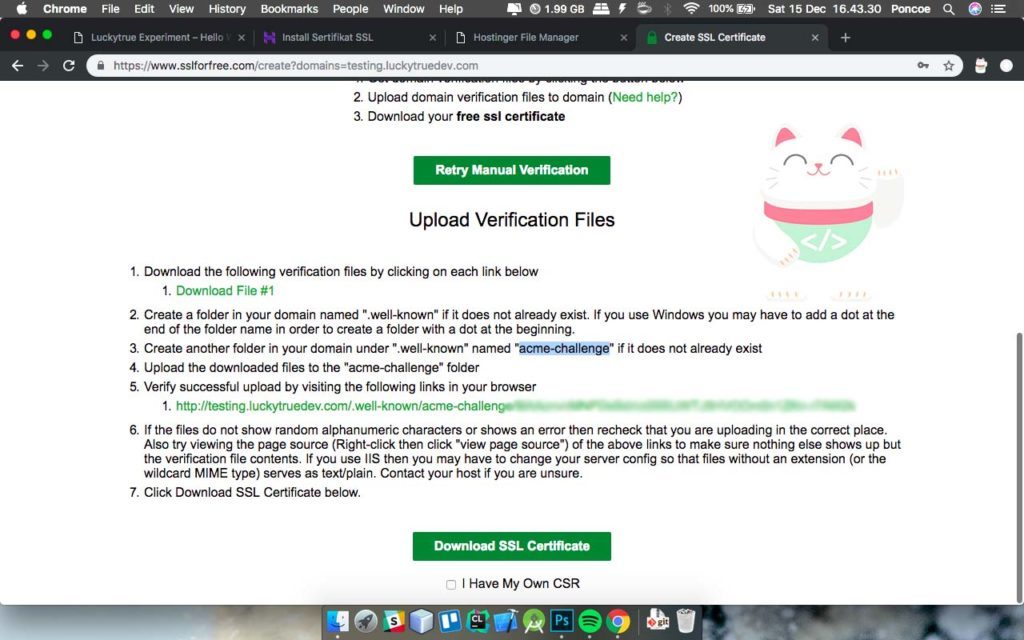
here you have to verify the files on your site, at this time I use the method of verification using the upload file, because more easily anyway and cepet verification process.
You download files at TextView green that reads “Download File # 1” when it is finished downloading you please open the file manager and upload files in cpanel you, before you have to create a folder called “.well-known” last on the folder you create a folder again named “acme-challenge” the acme folder you upload the file you’ve just downloaded to menverifikasinya, as shown below.
2. Verify File Upload to File Manager CPanel
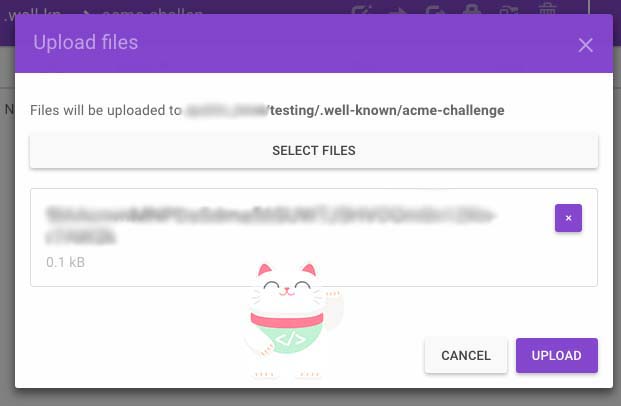
if it has been uploaded to the site leaving you behind SSL For Free and complete the instructions that no 5 by opening the link, if it fails maybe you are wrong in making a folder or put the file, and if successful will be out unique posts like this.
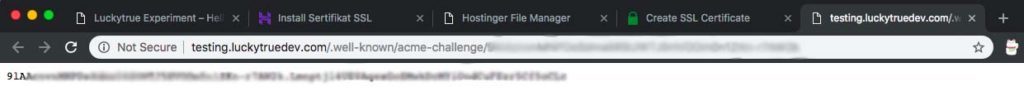
if it is successful you simply push the button “Download SSL Certificate” and it will appear that contains the text to install ssl certificate.
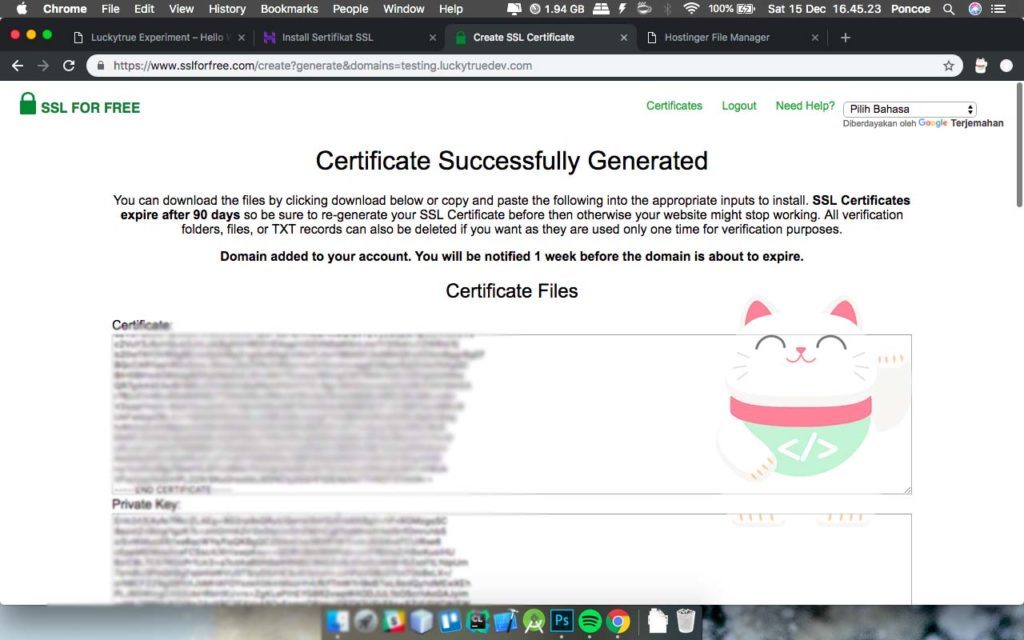
if it please you to you and to the Menu CPanel SSL to SSL accordance meninstall on the domain that you have registered with SSL For Free.
3. Installing SSL on CPanel
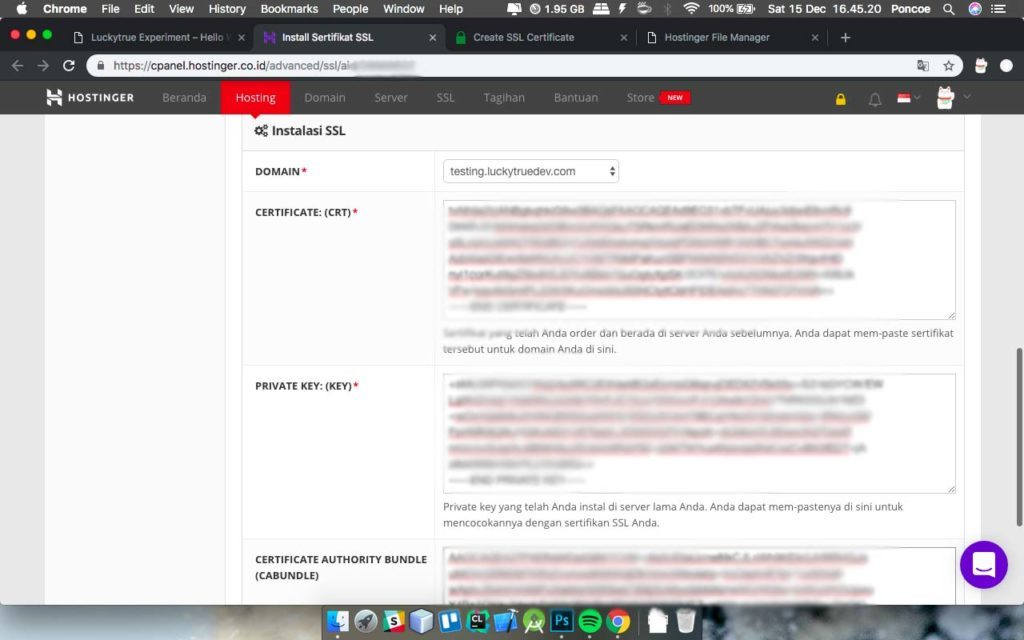
in this case i use Hostinger in its provider and CPanel Hostinger, if you install your own copy & paste the SSL certificate on the installation in your CPanel, and then install.
4. Finish the Installation
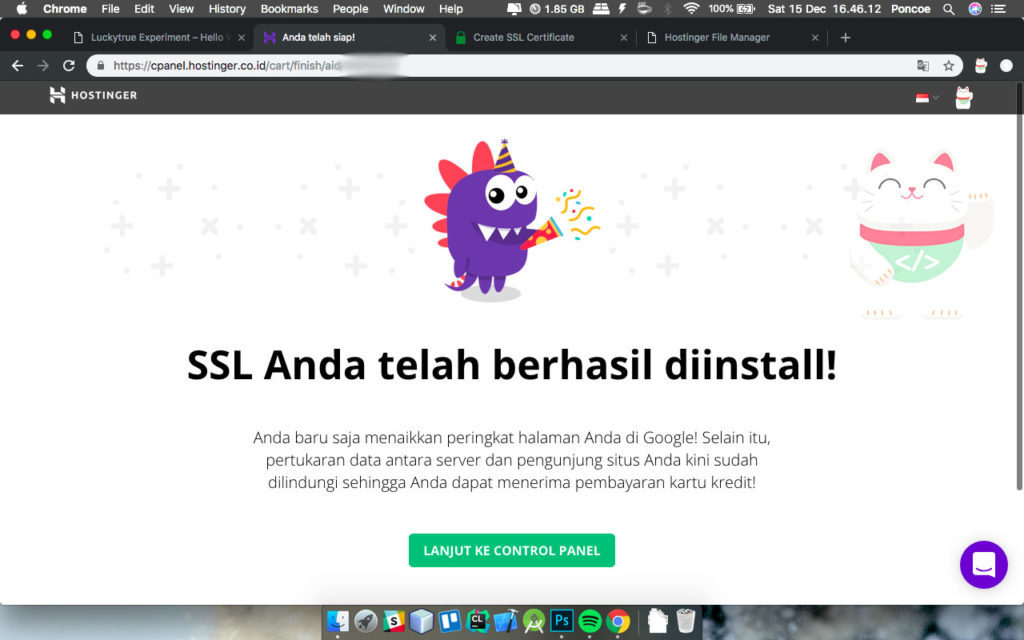
if successful will usually appear yard work, and if not managed properly you do not follow this step or there is something wrong, do not forget to turn on the “Force HTTPS” (if any).
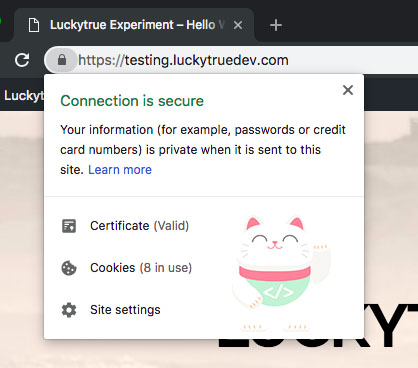
Congratulations, you are already using an SSL site Free & Safe. maybe it was just hell from me, thank ya





