Install the application you must On Mac You!
Here is a list of applications that required you to install, why? because serves to facilitate you to operate the Mac operating system and all that you do with a mac you will feel easy to use.
1. Caffeine (App Store)
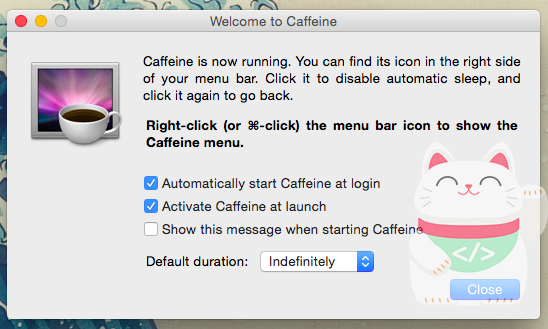
Application Caffeine is an application that serves to turn off automatic sleep on your Mac, so Mac you for hours or indefinitely will not Sleep during application Caffeine is run, you can get this application in the AppStore is free
2. Memory Clean & Battery Health (App Store)
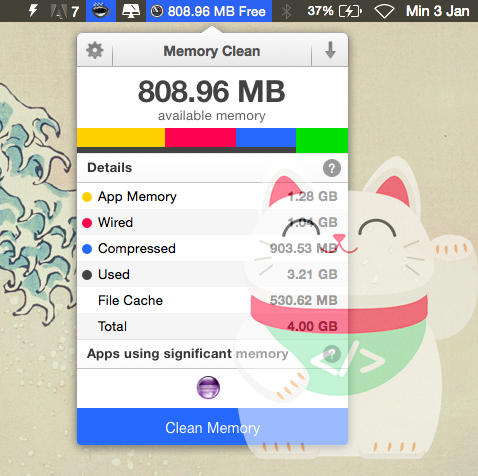
Mac Computer you feel Slow performance? Many applications are running and consuming a lot of memory? Memory Clean hero, this application can clean up unused memory and add a memory space if the fullness, the application is free on the AppStore.

This application serves and desperately needed to see the state of our batteries, and applied it can show us in detail the performance of the battery, and can be downloaded for free on the AppStore.
3. Mac Blu-ray Player
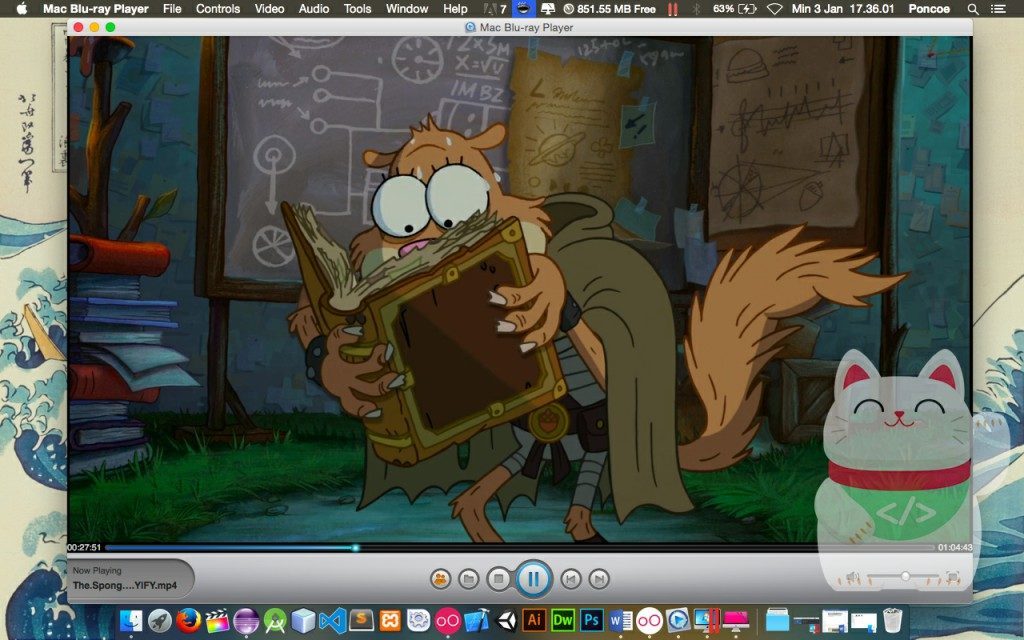
Still confused to find a media player that supports Blu-Ray and HD formats other than QuickTime , quiet no application Mac Blu-ray Player that serves to carry out media-format Blu-Ray and HD.
4. Clean My Mac & Clean My Drive

Do not let the Mac you’re full of garbage, wash off immediately with CleanMyMac , This application is widely used Mac users to clean Mac when memory is nearly full, or to dispose of waste ( Junk Files ) on the Mac and this app is suitable if the Mac you feel Slow speed if you have not installed on your mac, immediately installed yes.

Same function like CleanMyMac, but these applications only devoted to cleaning devices for Removable Media As FlashDisk & Hard Disk External.
5. Disk Maker Mac
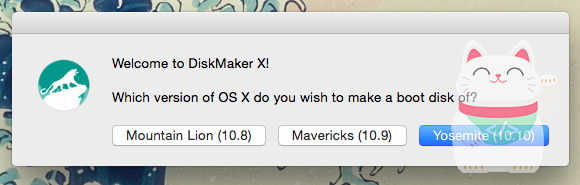
Applications DiskMaker Mac is very useful to create a Bootable System Oprasi Mac OSX on a Pendrive or External storage of media.
6. Toast Titanium
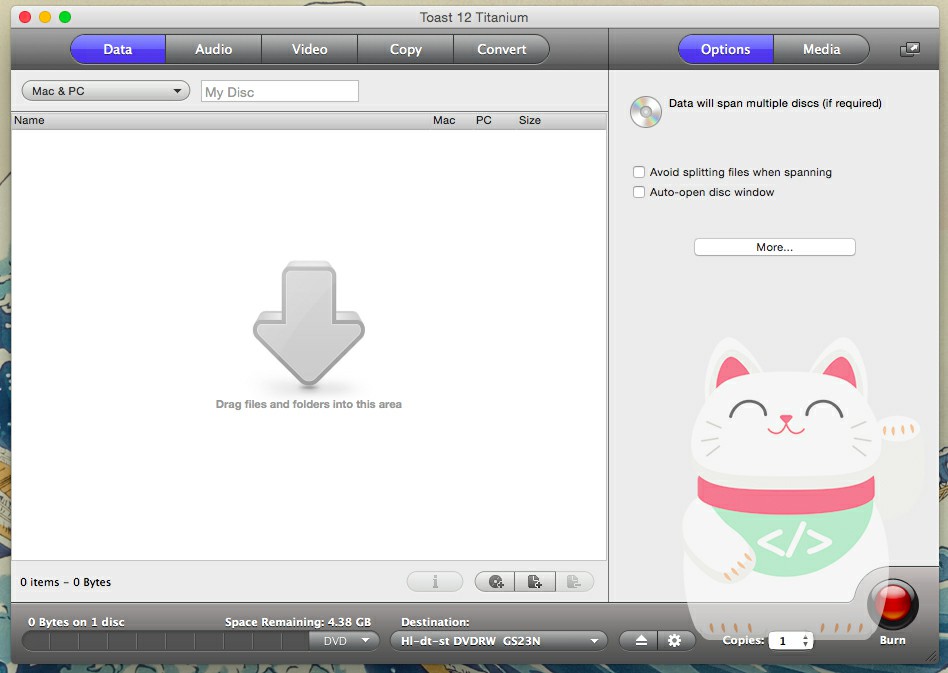
Confused want to burn a CD? Relax there is Toast Titanium which can assist in the burn CD in the Mac, and application Toast Titanium can burn to Blu-Ray Disk , besides this application can copy from a file the ISO and DMG into a CD and serves as a video converter also, multifunctional not?
7. Microsoft Office

It is important to operate the Mac you are obligatory to the applications of Microsoft Office on your Mac.
8. UnrarX
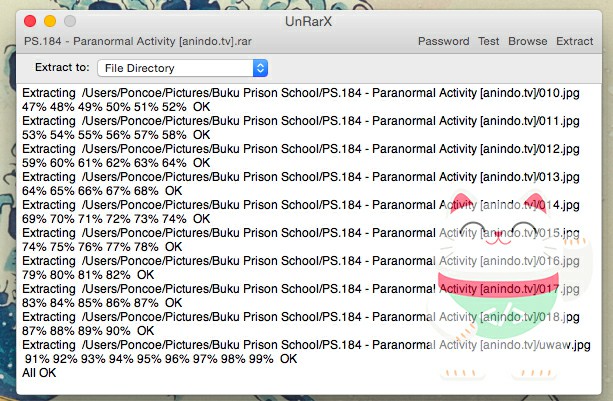
Who says there’s only WinRar diwindows? Mac wrote really quiet in there similar applications with WinRar is UnRarX is an application that serves to menExtract in the form of files RAR.
9. Other Applications
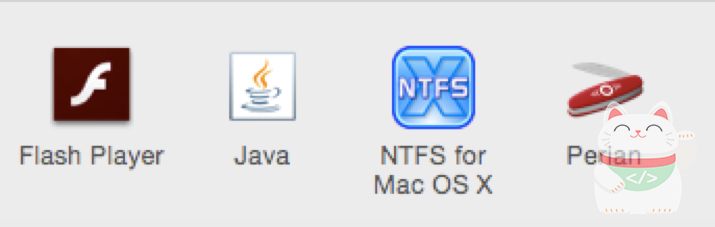
Flash Player: which serves to provide multimedia plugin on your browser
Java: to run applications based on Java and doing the work of programming related to Java
NTFS For Mac OSX: “Paragon NTFS for Mac OSX” which serves to Write NTFS on your Mac, if you have not installed then you have not be able to write data on NTFS Disk Format
Perian: Used As Plugin on QuickTime to get something more Good in running a video format on QuickTime
Note: if you compare at a glance like kayaking articles from a publisher of origin jogja blog named “Arena Laptop” yes I own this article and i never posting this article there fit to be a writer while there 2015-2016 and xD enjoy





