
This time hi i want to share how to find Tool Mac / iOS lost using the application “find my iphone” this application is available in the AppStore and is free, and can also be accessed on the site www.icloud.com .
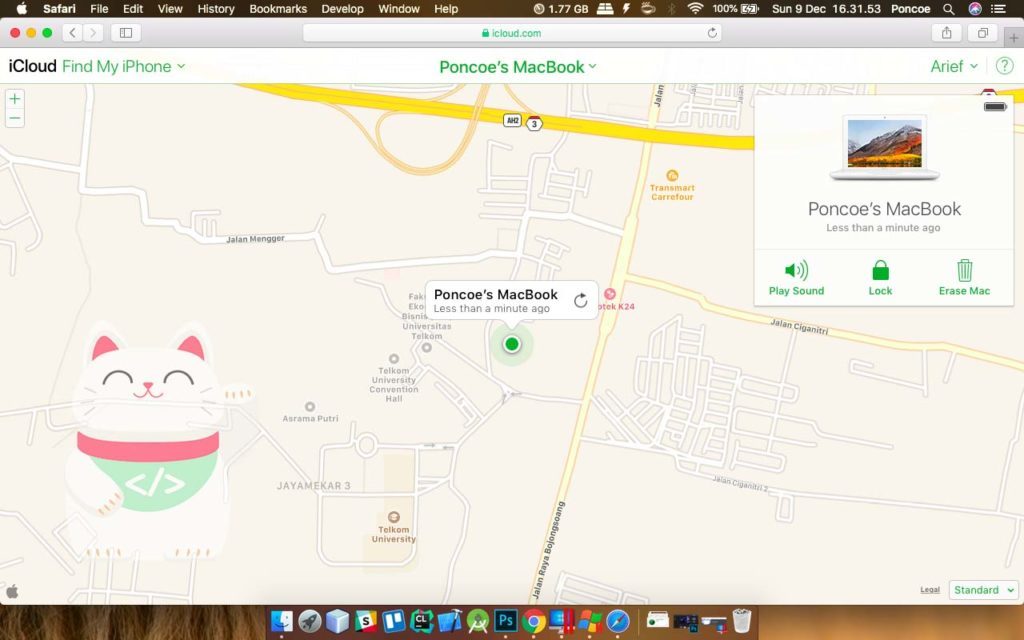
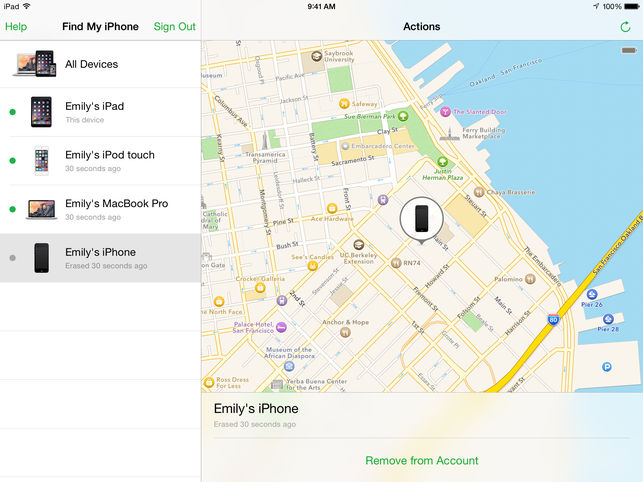
Find My iPhone app is made by Apple Inc., and the functions of this application to track and locate the device Mac and the iPhone is missing, the application is very useful, and many people do not know if this application is very useful.
Enable Location on Mac:
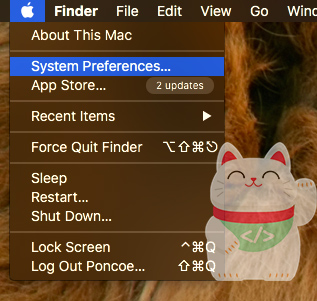
if you use a Mac, you can activate it in a way to the “System Preferences” and then select the “iCloud” and check the “Find My Mac”
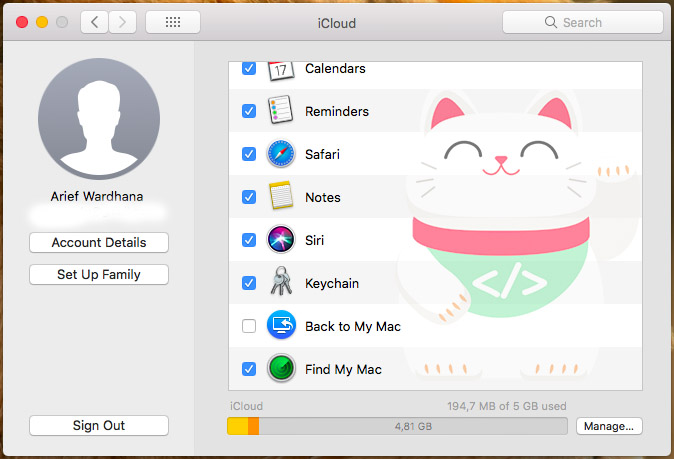
If the sign is already enabled Mac device you have safe and can be used for Find My Mac if there is something undesirable.
Enable Location on iOS:
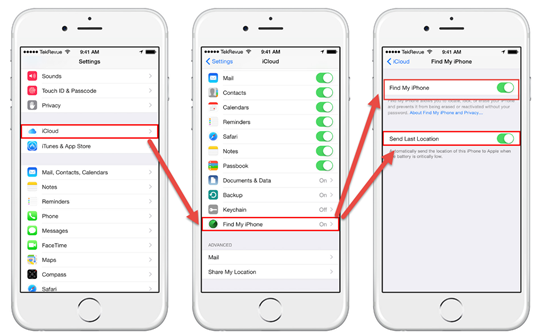
Find My iPhone feature:

Track addition, this application can lock and wipe devices via Find My iPhone app, not only it wrote, could just ring the sound with max volume although the phone in silent state. Mac or iPhone device make sure you’ve enabled location to find my iPhone , features on the Find my iPhone / Mac.
1. Track Location Device
Here can see the location of iphone and mac your device in case of loss, ensure access / locationnya mode is active on the device’s iphone and mac you can track the position of the device his iphone and mac.
2. Play Sound
When the loss of an iPhone or Mac in a state of silent (silent / no sound) you can use the “Play Sound” to mute, and the device automatically will make a sound with max volume even in a state of silent.
3. Lost Mode and Lock Devices
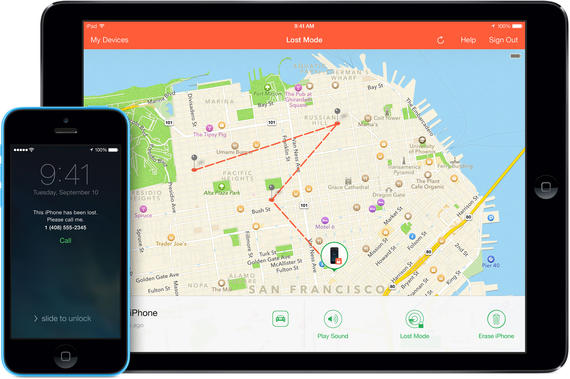
This is a useful feature for securing devices or mac iphone if you happen to lose, this feature automatically locks the device and pull out the emergency message will be read person who found / stole mac or iphone device. and only we can to open the code on the features of “lock”.
4. Erase Data
This feature serves to permanently erase all data on the device mac or iphone, if all of the features have been fruitless, and the importance of data afraid seen / taken, you can use the “Erase Data”
Using iCloud Site
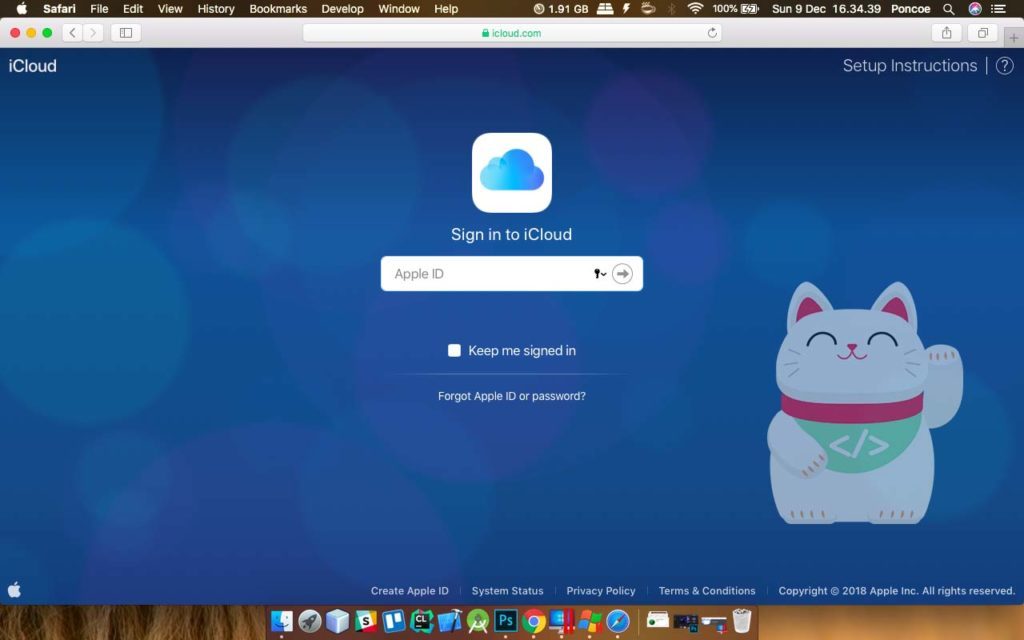
If You do not have the “Find My iPhone” you can use to look for alternative sites are www.icloud.com there you can do all of the features to look for and find your device or mac iphone is missing, is required to access the account Apple ID to login.
The final word
Maybe it is there to be gw share, maybe you should be careful in using the gadget / smartphone public places, because the crime happens everywhere.





