Hello, this time I want to share how actived Drag & Drop 3 fingers on the mac, i also confused the hell before initial use OSX High Sierra usually in the Trackpad settings, but suddenly not there, immediately wrote ya.
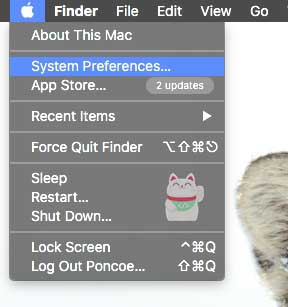
You can activate it by going into the settings (System Preferences) in the bar apple logo then select System Preferences.
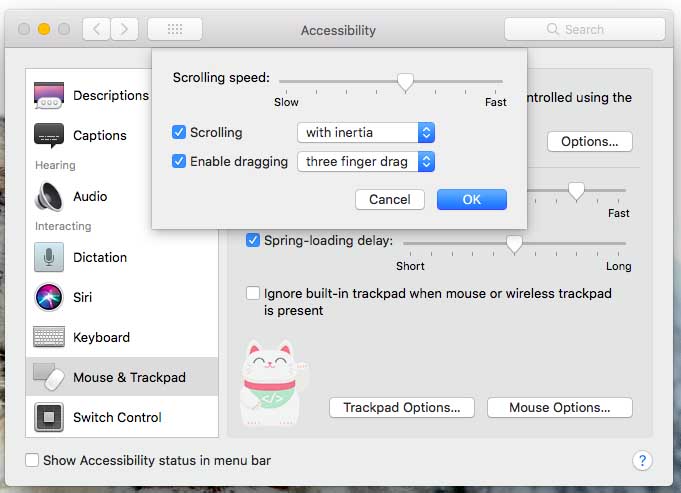
Because maybe this mode has been deleted in the settings menu Trackpad, you can find on the menu accessbility the settings on a Mac, then you select in the settings “Mouse & Trackpad” and appears to see a menu like this, and you subsequently push the button “Trackpad Options “then appears a dialog menu as shown above, to enable Drag with three fingers tick you live alone and select” Three finger Drag “. and Mode Drag & Drop 3 fingers on the Mac has been successfully activated. Congratulations!





