Hi, this time I want to share how to install OSX Macbook High Sierra in 2010, it is continued in a previous article about Change SSD, immediately wrote a long gapake directly to step by step.
Step by Step:
1. Creating a bootable OSX
to make it bootable you could use native Mac application called “Disk Utility” or could just use the application Disk Maker X & Install Disk Creator . but i saranin use the Install Disk Creator anyway, i use Disk Maker X instead keformat all data in portable gw, but i’ve created a partition for mac installers. previously i saranin make backups of data to avoid things that are not desirable, are not responsible for any damage gw.
2. Installing Mac OS X High Sierra
If you succeed you can go into the operating system installation mac, restart mac you, before logo apple press the “Option” or “Command + Option” after which there will be a boot option on OSX, and select the boot installer (but before pastiin USB Bootablenya already plug-in on your mac).
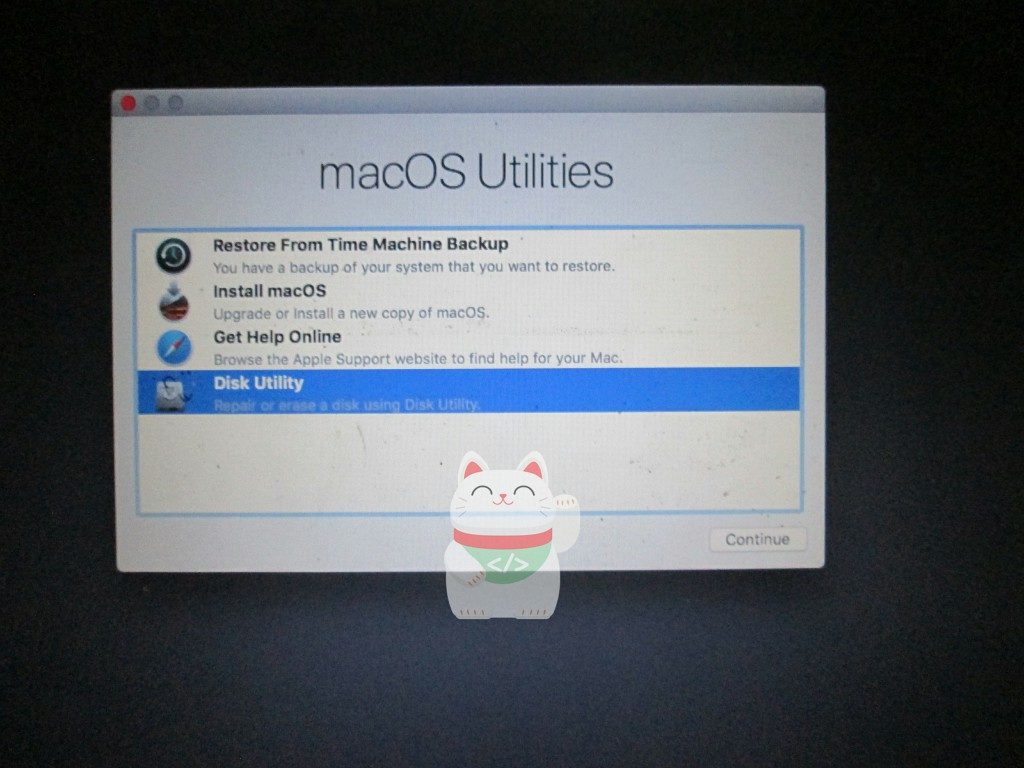
After you wait a few minutes to prepare for the installation, you will get a display like this, before installation, you should use the method of “Clean Install” if not then the system will be crushed and the resulting Lemot Severe on the Mac guys, after this you select the menu “disk utility “to format your hard drive you want to install the operating system mac.
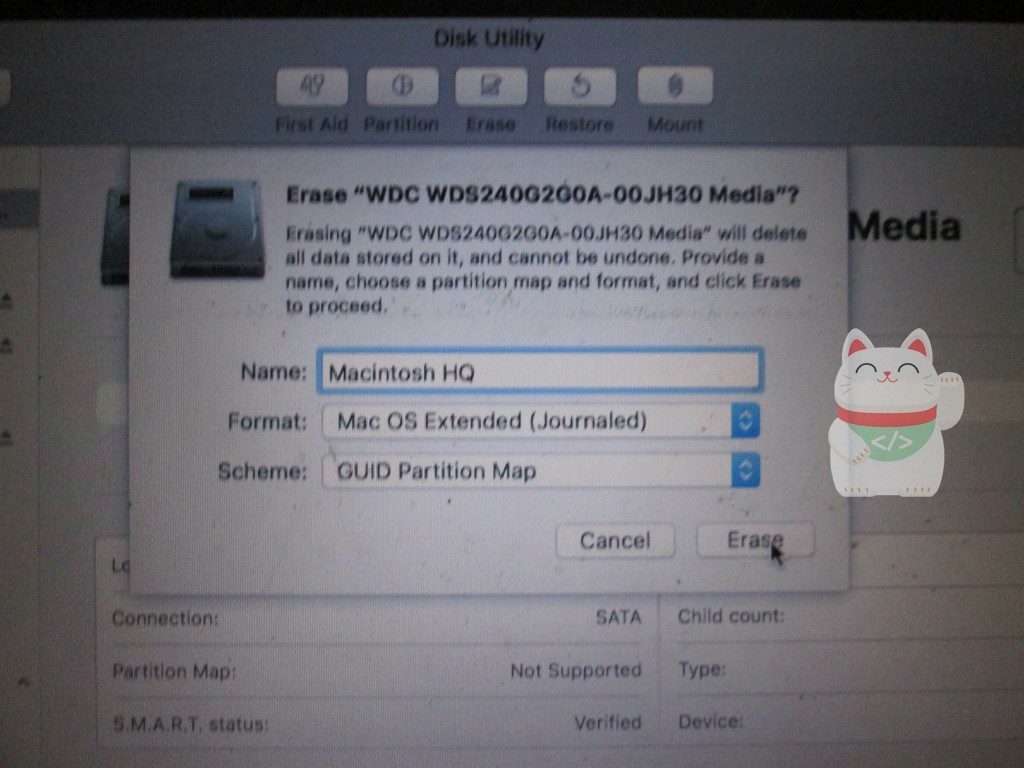
when you’ve added to the disc menu utility, you’re doing now is reformatting the hard drive that you want to install mac. to the format you should use the “Mac OS Extended (Journaled)” This is kind of a standard system for Mac OS X, and Scheme using the “GUID Partition Map” you can use the “Master Boot Record” on the scheme disk utility, but this is only necessary when you wanted to do a dual boot with windows, or to say you use the “bootcamp” on OSX, but i was not advised to use the “Master boot Record” but seterah anyway.
After that you push the “Erase” to format the hard drive. When it is finished it will say “Operation Successful”, which means the format is successful.
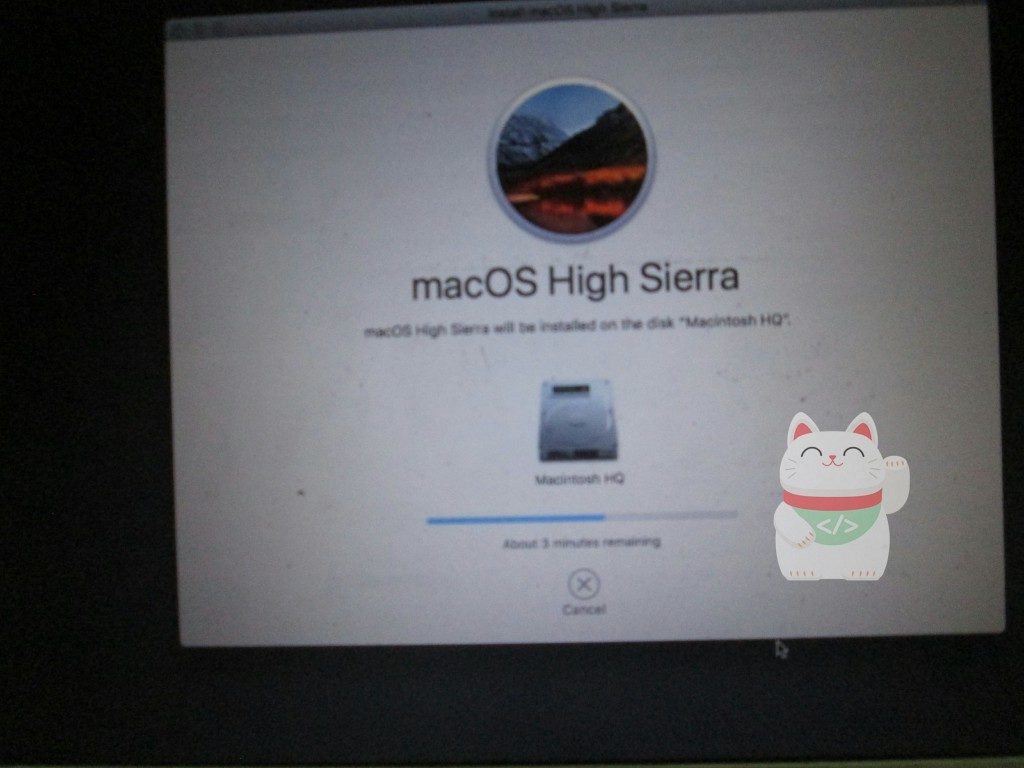
after the disk utility from the menu, you return to the main menu like in the photo step 2, and select “Install Mac OS” and after that will install Mac OSX on you. and wait until the installation is complete.
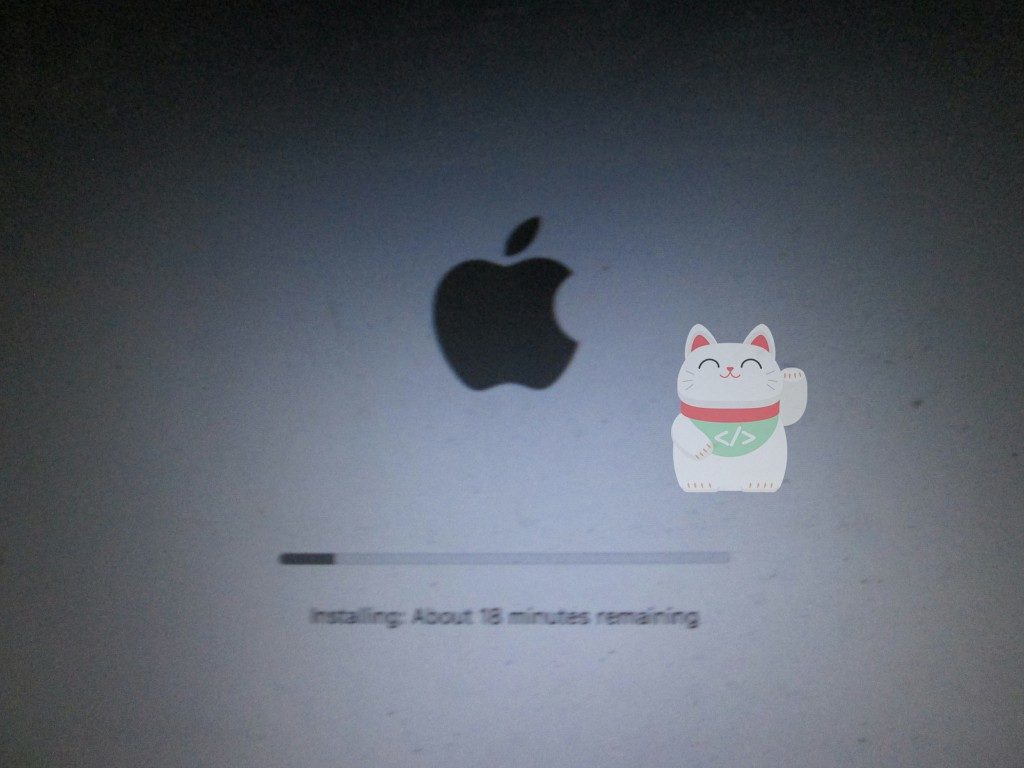
Eitss, says who already finished .. still no installation again anyway, just wait until the finished ya.
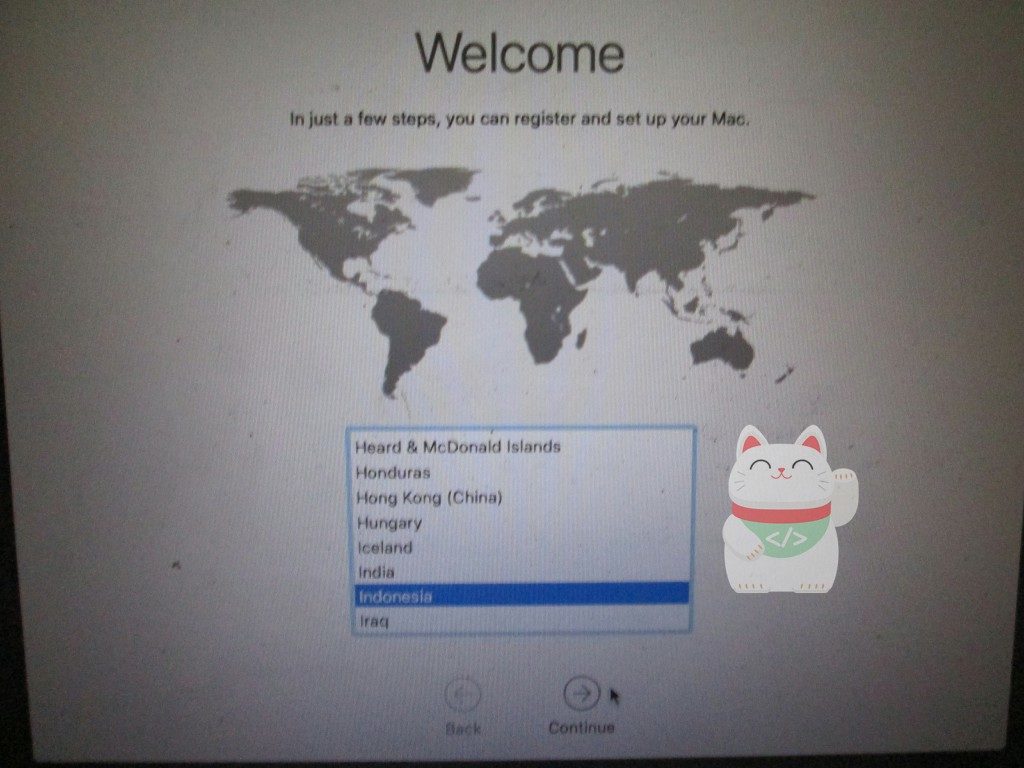
If you’ve managed to install will appear like this to configure Mac Os High Sierra on the Mac guys, follow the prompts to complete.

Once Completed will appear desktop look like this, and you’ve managed to install Mac Os High Sierra, Congratulations!
The final word
gw 3 years of use OSX Yosemite and gaberani create an operating system upgrade until High Sierra dikarnakan i use disk fear slow, and I finally beraniin themselves to buy an SSD and do the upgrade to High Sierra, because many applications Develop that no longer supports OSX Yosemite, just after i update to the high sierra many new features which in my opinion because it is cool, and sometimes there are some features that are already not functioning anymore, and sometimes if i sleep well umm smooth. After I update to the high sierra or perform security updates like suddenly “long beep 1x and Sudden Reset NVRAM” but thank God now still running smoothly wrote. Thank you





